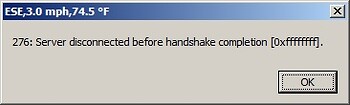I have been getting the attached popup error the last week or so that completely locks up WD until I click the OK button. Anyone know what is causing this error and how I might fix it?
Doing a bit of googling suggests that this is an SSL/TLS protocol mismatch error. It’s something where you’re downloading/accessing a secure site/service and WD is saying I’m using, for example, TLS v1.1 and the remote service says it only accepts TLS v1.2 or higher so I’m not going to allow you to connect.
It could be an http connection where the remote end is now forcing HTTPS, or a secure email connection or an HTTPS connection where the remote end wants to use an SSL/TLS protocol version that your system doesn’t support.
I think I saw some comments in the forum recently something like this where WD was running on Windows 7 which didn’t natively support the version of TLS that the server needed.
So this has probably started because a remote service has changed the protocol requirements for the connection you’re trying to create. That’s probably why this has suddenly started to happen.
As for what it’s causing it, it’s difficult you say. Try looking in the WD application logs to see if there’s more info available to identify which connection is causing it. If there’s nothing in the logs you’ll probably have to start turning off different connections until it stops happening to figure out which connection causes it. Once you’ve found the connection then it might be possible to figure out how to fix it, or possibly find that it’s not possible to fix!
It seems the issue was with the Purple Air change. Now that that has been fixed I no longer get the popup that locks up WD.