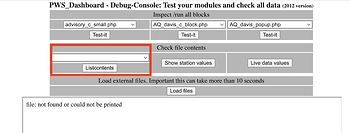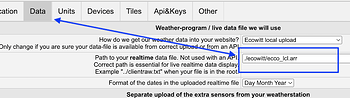The Davis Vantage Pro+ station I’ve been using since 2007 shows signs of fatigue, the rain sensor is only active, I can’t find spare parts for my old model.
I looked for a new ECOWITT Wittboy Pro Weather Station HP2564. It can be seen here
High Park Village Weather Station - Ecowitt weather station.
I tried to use it in pwsEcovitt, but I can’t manage the setting, it doesn’t read the sensors
High Park Village -Toronto Home Weather Station (ecoLcl version)
Can someone help me
Thank you
Marian
ecowitt.zip (4.1 KB)
Hi Marian_Peteanu,
QUESTION:
The ecowitt devices using custom upload can not upload to a https website.
Did you adept your .htaccess to allow http traffic to wdisplay/pwsEcowitt/ecowitt/
It should be done in the same way as you did for
wdisplay/pwsWD-2023-05-08/ecowitt/
PLEASE CHECK:
Your easyweather settings for pwsEcowitt/ecowitt/
When I run the Debug-Console, there is no name of the data file
It looks like there was no filename entered for the data file.
PLEASE POST:
Screenshot of your setup in your ecowitt station
Compare it with the example in https://pwsdashboard.com/documentation2012/42_ecowitt.pdf
Succes,
Wim
Thanks for the help.Unfortunately I get the error in ecco_stat.txt
Thu, 18 Jul 2024 14:08:10 +0000 = Ecowitt data received:
Problem-77: NO PASSKEY found.
Problem-101: Item in upload: with value between next brackets =><= is invalid
Problem-111: No data uploaded.
Thu, 18 Jul 2024 14:13:07 +0000 = Ecowitt data received:
Problem-77: NO PASSKEY found.
Problem-101: Item in upload: with value between next brackets =><= is invalid
Problem-111: No data uploaded.
Thu, 18 Jul 2024 14:20:04 +0000 = Ecowitt data received:
Problem-77: NO PASSKEY found.
Problem-101: Item in upload: with value between next brackets =><= is invalid
Problem-111: No data uploaded.
In new test modules it seems.
I don’t know how to add the permission in .htaccess
now i have:
RewriteEngine On
RewriteRule “^(.*/)?.git/” - [F,L]
AddHandler fcgid-script .php
FCGIWrapper “/dh/cgi-system/php74.cgi” .php
Hi Marian_Peteanu,
PLEASE post a screenshiot of your Ecowitt Custom Upload settings.
You have to set them using your ecowitt app on your phone or tablet for most ecowitt devices.
Currently the settings in your ecowitt device are not correct as there should have been hundreds of messages in the log
And there are no messages in the logfile ecco_stats.txt
Not only one which seems to be a test from a browser.
Please re-run easyweathersetup and type the correct name of the uploaded file
You typed …/clientraw.txt which should be ./ecowitt/eccolcl.arr
If you can not get help form your provider: Add these lines to your .htaccess
RewriteEngine On
RewriteCond %{HTTPS} off
RewriteCond %{REQUEST_URI} !^/wdisplay/pwsWD-2023-05-08/ecowitt/
RewriteRule ^(.*)$ https://%{HTTP_HOST}%{REQUEST_URI} [R=301,L]
The 4 lines check if a visitor uses http and want to access our ecowitt folder.
If that is not so, the trafic will be switched to hppts.
Otherwise it will continue.
BUT 1 please contact/mail/phone your webhosting company support personel.
You pay them for support and it will cost them more time if we we make an error in their specific environement.
BUT 2 Modern webhosting allow you to switch https on in cPanel, or it is switched on by default.
Again ask your provider.
Regards,
Wim
Hi Wim
Thanks, I’m away for about a week, I’ll try when I’m back.
Regards, Marian
I can’t present the Ecowitt station in PWS, I gave up, but I succeeded with the
Davis Vantage Pro+ stations, see here:
[ON - Canada Home Weather Station (wd version)]
WeatherFlow station see here:
[Toronto Home Weather Station (wf version)]
and the
Ambient Weather station WS-2902C see here:
[Toronto Home Weather Station (AWapi version)]
Marian