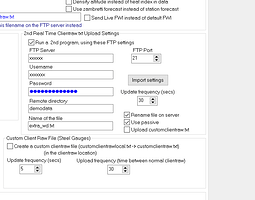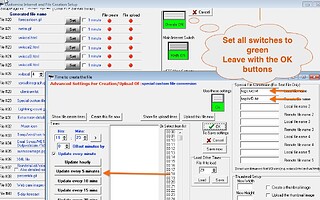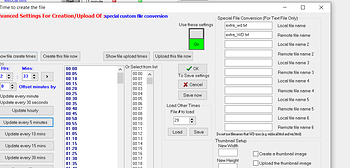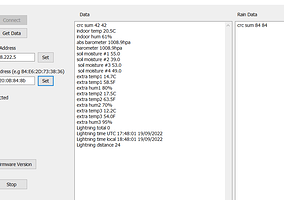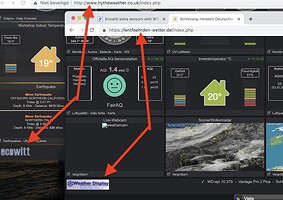Hi guys. PWS dashboard works good with weather-display api upload. I have 3 extra temp and 4 soil sensors. https://pwsdashboard.com/documentation2012/36_extra_sensors.pdf, red already, but it doesnt work for me. Tried to search, there are many answers, I just can’t get any further. For any help step by step I will be very grateful. Site: lentfoehrden-wetter.de
If your ecowitt sensors are read by your Weatherdisplay program you should download the folder from
pwsdashboard.com => “Extra sensor (f.i. soil) files for some weather-programs can be downloaded [color=blue]here[/color].”
Unzip the folder and adapt the file “extra_wd.txt”
=> remove (or comment) all unneeded lines
=> move the file to your weatherdisplay folder on your PC and use the standard file upload to move the file to your website => /jsondata/ folder with a filename f.i. “extradata.txt”
=> easyweather => tab “Data” => question “Separate upload of the extra sensors from your weatherstation”
==> select "Yes, we . . . " and type the folder and filename of the file you instructed WD to upload f.i. "./jsondata/extradata.txt
If you are using this method" but is does not work, can you give some more information?
=> where does WD upload the file? Post the URL of the uploaded file, so others can take a look
=> zip/post a copy of the “extra_wd.txt” file you put into the WD folder on your PC
=> make a screenshot of your WD custom upload settings you are using
If your ecowitt sensors are separate from WD:
When using WD and most other weather-programs, only the Ecowitt lightning sensor and AQ sensors are supported using a separate upload.
Same as with with AQ sensors and lightning sensors from other brands.
PWS_dashboard expects that users integrate their different station sensors into their main weather-program[/b]
Succes,
Wim
Your file to use with WD upload looks OK.
But it is uploaded “untranslated”, the tags are still the %xxxx% definitions.
check here: https://lentfoehrden-wetter.de/PWS_listfile.php?file=demodata/extra_wd.txt
I have no Weatherdisplay program available to test or make screenshots.
As far as I remember you should use another upload for an extra file.
Tne one you use is to let Wd upload a file “without” translating, such as an image or a clientraw.txt file.
I attach a screenshot of an old template.
If that not helps we have to wait until some WD user can make a screenshot and tell
"how to let WD translate a file with tags and then upload that translated file "
Wim
The uploaded file https://lentfoehrden-wetter.de/PWS_listfile.php?file=demodata/extra_WD.txt is empty.
WD could not find the file extra_wd.txt in its folder on the PC.
You have to put the file WD need to read and translate in the webfiles folder on your PC.
At least I think the foldername is webfiles or similar.
Also I think you have to tell WD what folder the translated file should be in.
Wim
That has nothing to do with the problem.
And empty upload 9 minutes ago can has multiple reasons.
- Did you put the file extra_wd.txt into the webfiles folder and did you check if that file has all those %xxx% tags?
- Did you find the translated file extra_WD.txt in the PC webfiles folder? and does that file has data-values?
If both the untranslated file and translated file are there, there is an ftp setting wrong
Maybe you did not set the uplaod frequency?
==> the uploaded file is empty
==> and it is old Filetime: 2022-09-25 10:48:50 UTC => Age … minutes … seconds
I hope some knowledgable WD user can help you, I can not do much without a running WD.
I have no more info as this old info I wrote years ago:
=> en:uploadwd [Leuven-Template 2.8]
if untranslated file is missing, put the file in the C:\wdisplay\webfiles folder
If the translated file is not in the C:\wdisplay\webfiles folder or it is empty or it is old
==> recheck the settings in WD
Wim
Thank you Wim, will check it today evening again. Regards
Hi there
I have 4 soil sensors and these are displayed on PWS dashboard using the Ecowitt API upload from the gateway every 3 minutes.
http://hytheweather.co.uk/soil_tmp_mst_popup.php
if anyone is interested i have attached the file, and you just have to change the extn to .php from txt
soil_tmp_mst_popup.txt (16.7 KB)
@swright1957, Thanks a lot buddy ![]()
That version is the standard soil_tmp_mst_popup.php script, changed to |09| version for renaming instead of using translation files.
The original and supported script is still available in the full download and it is installed+usable @kwwa website already
==> script '.lang($ltxt_url).'
@all: Use the original scripts when possible as support will be very difficicult if unneeded similar versions arise.
@swright1957 The OP problem is how to get at its data when not using Ecowitt custom upload but use Weatherdisplay, see attached screenshot
@kwwa can not use custom upload as it is an incomplete station with only extra sensors
The Ecowitt lightning sensor and extra temp/hum AQ sensors can already be used by custom upload as extra data-set.
But the soil sensors must use WD, one way or another.
Wim
mod: 16:15 UTC temp/hum sensors not with extra ecowitt c.u., only AQ and lightning fore this release
Thank you Wim, will change. Just trying to see the differents. Regards
Hi WIM
The version that i use is a slightly different version as i have tweaked the colours etc to make it the way that i want it to display the soil moisture.
I do know that there is still the original and I’m not trying to move people away from that. That version is still great, but i tweaked my one.
Thanks
Steve
@swright1957, your earthquarke block looks pretty awesome. Would you tell me how did you make/tweak it. Regards