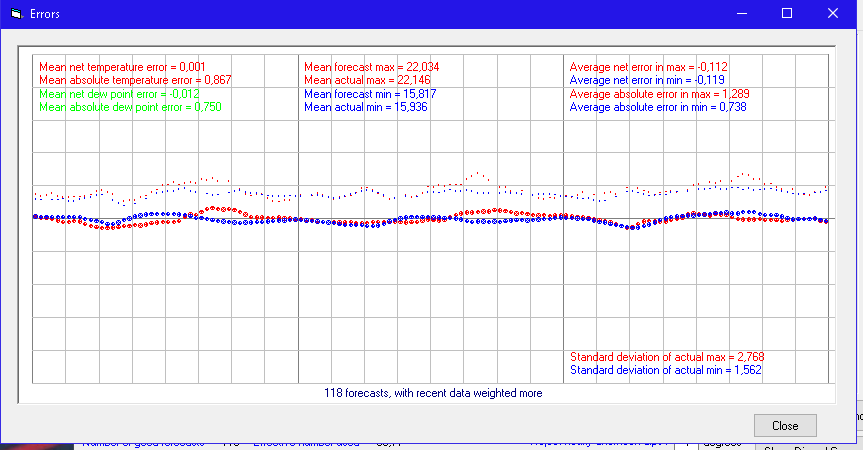A couple of you had a great suggestion in my thread about requests for new features. I’ve already released this latest version, and wasn’t able to include the idea yet, but want to start exploring it. The idea is to have some feature, tool, or method for optimizing the percentage usage of WXSIM-Lite data in WXSIM. I did a HUGE amount of research to determine the best value for me, here in Atlanta; the “sweet spot” is somewhere around 60-65%, leading me to choose 65% as a default value in the program (though I’ve sometimes suggested changing that … though with only weak evidence).
I’ve now thought about it more, and have a notion about how I might develop something to help with this decision. The trouble is, I need DATA, from different places. I believe I may be able to figure this out from two easily obtainable sources, which many of you have up and running: the correc.txt file (if you’re using learned bias corrections in WXSIM), and some data from WXSIM-Lite’s analysis run which you can either screen shot or jot down and send to me. In correc.txt, I’d be looking at various data, mainly the three MAE related columns. In WXSIM-Lite, after an analysis run (either automated or after you do that manually by clicking “Full Scan”), you can click on the button that says “Show Errors”. A screen shot would be best, but short of that, I could at least use the two numbers circled in red in the attached example.
I’m hoping that comparing these various error figures will enable me to derive some mathematical function for calculating the best WXSIM-Lite usage percentage. It also just occurred to me that a nice feature would be a record (kind of like correc.txt) of WXSIM-Lite’s own errors (rather than having to take screen shots like this).
Oh, it would be helpful to also know what your settings are in autolearn, wret, and WXSIM-Lite. Particularly, the number of days for the respective analysis runs, whether or not they are enabled to use data from the previous year, and whether or not wret.exe is set to “weight recent more”.
You can just post the information here on this thread if you like. It might be interesting for others to see.
Thanks! Maybe this will lead to a way to squeeze a bit more accuracy out of this system! 
Tom
Tom,
I’ve attached both the correc.txt file and the “errors” screenshot. I had to zip the files to get below the file size limits.
Also, my settings for each product run are 65 days, data from previous year IS enabled, and wret is set to “weight recent more”.
Please let me know if you need anything additional.
Thanks for adding this feature. I think it will be very helpful going forward.
Steve
sf_wxsim_files.zip (269 KB)
Hi Tom,
Brilliant idea and love the possibility of recording WXSIM-Lite errors to .txt file.
My new Beaumaris Site is relatively low on data, though have attached anyway.
1: Full Scan Errors :
Max 1.315
Min 1.823
(Image attached).
2: Autolearn :
Length of Analysis Period in Day : 90 Days
Include Data from Last 2 Years : Not Selected (As only started recording as of 9th Dec 2019).
(Image attached).
3: Wret :
Weight Recent More : Selected (only selected about 3 weeks ago).
(Image attached).
4: WXSIM-Lite :
Span 90 Days :
Weight Recent More : Selected
Include Last Year : Selected
(Image attached).
5: WXSIM :
Use Bias-Corrected Model Data : Selected
Percent Influence : 46%
Average Percent used in WXSIM : 46%
(Image attached).
Note : as I am still coming to terms with the new Ocean based environment vs the old inland River environment (I have set to 46% until things settle - this was my sweet spot down south, though will increase it in time). Mae has starting dropping again since the new test upgrades recently, though still have a way to get back down to the original “0.8*°C” MAE mark.
Other images and correc.txt also attached : in beaumariswxsim.zip
Daily updated data can be viewed here :
correc.txt Charts : https://beaumaris-weather.com/charts_Combined_MAE_CtoF.php
Update : added All fields and C to F conversion to correc.txt Charts : https://beaumaris-weather.com/charts_Combined_MAE_CtoF_All.php
errdeplatest.png : https://beaumaris-weather.com/data/errdeplatest.png
errdatelatest.png : https://beaumaris-weather.com/data/errdatelatest.png
Above images Daily Archives : https://beaumaris-weather.com/data/wxsimerrimages/
Kindest Regards,
Tony
beaumariswxsim.zip (370 KB)
Saludos Tom
I am glad that you have considered the proposal.
I am attaching my “correc.txt” file.
I must point out that I am going through a “provisional” period because, for some time, the forecasts have presented some very striking deviations:
[http://kocher.es/graficos-highcharts/forecast-kocher.php](http://kocher.es/graficos-highcharts/forecast-kocher.php)
Because of this, some of the settings will certainly look wrong.
= Configuration:
- Pc with Windows10
- WxSIM version: The latest update released
- Station software: CumumulusMX
- Average absolute error in max: 1.289
- Average absolute error in min: 0.738
- WxSIM-Lite Span (days): 30
- Weight Most Recent: On
- Include last year: Disabled
- Auto-Learn: 90 days
- Auto Learn include data for the last two years: Enabled
- WxSIM, influence percentage: 70 (currently rising slowly)
correc.txt (246 KB)
Hey Tom,
It looks like you didn’t get a lot of data for this project, but I was wondering if you’re still going forward with it.
Thanks,
Steve
Hi Tom,
Not sure if you need this information, but I have changed my Percent Influence : from 46% to 55% as of Sunday 29th August 2021.
As per afore mentioned info :
From:
5: WXSIM :
Use Bias-Corrected Model Data : Selected
Percent Influence : 46%
To:
5: WXSIM :
Use Bias-Corrected Model Data : Selected
Percent Influence : 55%
Kind Regards,
Tony
Hi Tom,
I am just curios as to where this topic has ventured, It has been a tad quite for a time now.
One other main reason I ask, is that recently I have seen something I have never noticed in the past ( Seasonal Adjustment of WxSim % Mix ) all by itself ?
I manually changed WXSIM-Lite data % influence from 46% to 55% on Sunday 29th August 2021.
However with no changes to WxSim Suite in any way, as of the 4th January 2022 (near start of our Summer here in Tasmania, it began a rapid decline to now (at time of this post) 18%.
I have attached a link to a Live (by Day) Graphical Representation of the changes, select “ALL” button to see from day one since I started this new station in Tasmania.
Also shows the MAE (Pred) and (RAW) plus more.
Just wondering what your thoughts are as to why it has done this and also why so dramatically timewise.
In order to maintain stability of this process, I have purposely not made any mods to anything in order to see what it does over time.
https://beaumaris-weather.com/historicWxSimMAEDeltaDaily_SA_inc.php
Also another link containing more detailed data from “correc.txt” : https://beaumaris-weather.com/charts_Combined_MAE_CtoF_All.php
In addition a link to my historic errdep and errdate images : https://beaumaris-weather.com/data/wxsimerrimages/
Kindest Regards,
Nothing to decide for me, WXSIM-Lite won’t open on my machine.
Yes, I searched the forum, tried all solutions mentioned, asked Tom for help, but nothing worked.
I’d suggest all interested parties drop Tom an email about this topic. I sent him an email about this before the end of the year and he admitted he had completely forgotten about this and hoped to get back on it very soon. I think if we could all express our interest in this to him, I think the changes of it getting done would improved greatly. And I would strongly suggest using email because I don’t believe Tom frequents the forum as often as he used to.
Hey Tony,
That’s some weird activity. I’ve never seen a seasonal adjustment. I have my mix set to 50% and it’s ranged between 50.5 to 51.4 over the past 12 months. In fact, in the past when I adjusted the mix just 5%, it took 3 months before the mix % actually reached the new target. It almost looks like your mix ratio target value got adjusted on Jan 4 to 20% or below. I’m sure you’ve validated your 55% target hasn’t changed, but that’s the first thing I’d check.
Steve
![]()