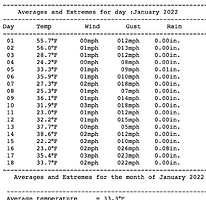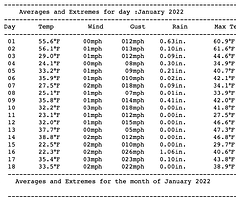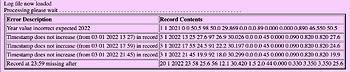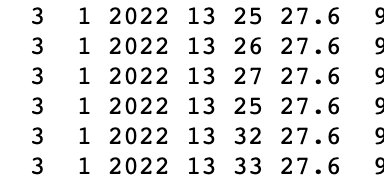I searched and I know there are lots of old topics about $dayswithrain, but I noticed an interesting behavior in this variable in the testtags.php file.
Any day that I received rainfall, it would show:
$dayswithrain = ‘1’, but it would never increment.
Today, I converted my January log file to data files, and lo and behold, it updated with the correct data:
$dayswithrain = '7'; // Days with rain for the month
However, after about 10 mins, it changed back to:
$dayswithrain = '1'; // Days with rain for the month
I was able to get it to return to 7 temporarily by converting this month’s log file to data file again, but after about 10 mins, it went back to 1.
The $dayswithrainyear variable has remained unaffected and increments properly:
$dayswithrainyear = '6'; // Days with rain for the year
Has anyone else experienced this particular behavior?
If it is helpful, here is my current testtags.php file: https://www.marylandwx.com/wxdisplay/testtags.php?sce=view