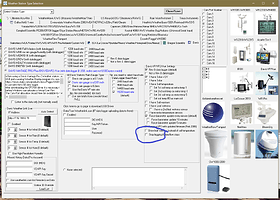We have discussed the one topic about restarting WD when the data logging stops. (Doesn’t seem to help me).
Yesterday, when I was trying to set the time on the console (I ended up using Weatherlink), I noticed the 2nd screen in the Vantage Pro setup “stop logging if dataflow stops” – Didn’t try setting it.
Any ideas? My data logging gets stuck at times and I have to reset in the mornings.
Linda
What does “data logging gets stuck” mean? Does WD continue to run but show the red dot for receive data?
If you’re getting disconnects between the data logger and PC (assuming this is a USB data logger) then firstly try changing the cable between the data logger & the PC for a better quality one.
Secondly, external electrical interference can disrupt the data flow in the USB cable, mainly if the cable is routed close to a power source or power feed. To correct this, either move the USB cable or fit a ferrite choke to the cable.
As for the “Stop logging if the data flow stops”, I do have this ticked because it stops the graphs going to flat-line and the same data set being recorded in the logs. This is handy because it means that if the data logger is still recording data, when the connection is re-established and WD will download the missing data and you won’t have to remove the duplicate data from the logs.
I am unsure if the red shows for the data. I usually notice because my phone/tablet apps keep the same temperature overnight – which right now shouldn’t happen.
I fix it by making the program redownload the last day or so of data from the logger.
I will try both of those things. I haven’t noticed duplicate data – but I haven’t looked either.
yes it is usb. phone jack type from console to a unit to the usb cord.
Doesn’t happen often, I think the weather station drops signal and doesn’t pick right back up.
Sounds similar to another thread going on where the console appears to “lose” contact with the sensors.
https://discourse2.weather-watch.com/t/davis-vp2-temperature-sensor-fault/71146/6
By “duplicate data” I mean in the log file 32023lg.txt, if WD continues to log data when the data feed has stopped then it will just log the same data for every minute in this log file. Then, when the data feed starts again and it downloads the missing data from the data logger, you end up with two entries for each minute that the data feed was down for. This is easy to see because the graphs are all over the place.
I have not noticed duplicate data when I “restore” the log values. However, I believe it stopped logging yesterday sometime and got corrected when it rebooted this morning.
FYI, all. Since I have enabled both those options, I have had far less “fails” from logging off the console. Maybe once in two weeks – except that time was a weird failure on the disk drives.
Linda