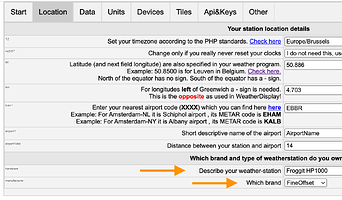I tried to adjust the right image davis.
I adjusted the image davis.svg from the image folder in froggit and it is now called davis.svg.
Uploaded this in the img folder
In addition, the link of davis adjusted in AQ_davis_popup.php
line 7: $davis_link = ‘https://www.froggit.de’;
and uploaded it in the pws-froggit directory.
But there is still the davis image with the link to Davis.
What am I doing wrong???
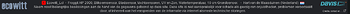
https://weerstationafferden.nl/pws-froggit/index.php
Looks OK on Edge here now?
Cache was the problem by me…
1 Like
When you do it the difficult way you end up with a logo “Froggit” named as “img/davis.svg” “Davis” and when clicked brings you to “https://www.davisinstruments.com/pages/about-us”
I think a better solution is possible.
The settings easyweathersetup are free to use 
See attached screen shot.
There are 4 weather-station manufacturers
Davis, WeahterFlow, FineOffset and others.
Select in easyweather 1 of the 4 possibilities.
Add the description of the station in the box, f.i. “Davis VUE” or “Froogit HP1000”
Ecowitt and Froggit and dozens of others sell the FineOffset (FOSH) stations on their own name.
For the three manufacturers there is also a link to their website.
If you want to change the link, f.i. the “http://www.foshk.com/” to “https://www.froggit.de/” you have to change that in PWS_index2.php lines 688 - 696
Succes,
Wim
Thank you Wim.
This is a better idea.
![]()