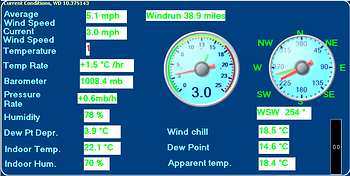Sincere apologies if this is in the wrong place.
I got messages on the console telling me the console batteries were low. Disconnected the console, changed the batteries re-connected the power and now the PC is importing no data.
I’ve checked the com port and I have the correct one set.
Alls been well for many years so I suspect it’s something really simple that got reset somehow when I powered down the console but who knows?
Thank you
Ken Whistance.
I don’t have an answer for you but it would help to know what kind of station/console you’re using.
Yes, apologies.
It’s a Davis Vantage Vue and WD is running on Windows 10.
Are you seeing the data reception antenna animation? It is possible that connection was lost between the ISS and the console. If you haven’t, check page 37 to 40 of the manual to troubleshoot reception problems.
Thank you.
The console is being regularly updated.
I suspected a fault so I disconnected the USB cable from the logger and when replacing it I got the sound that means it’s being recognised so not that.
Seems it was a mismatch of the baud rate settings on the com port and the software. Reset to 19200 and all seems well apart from not displaying the temperature but I’m sure that’s a label size problem.
Thank you to anybody who responded to my plea for help.
Sorry. Me again. Can’t get the temperature to display apart from the ‘1’ in 17.1.
Everything else is displaying perfectly.
Can’t find a setting to change it.
It was fine before and I have changed nothing.
Changed the text box colour to see more easily.
Obviously a text box size issue but I just cannot locate the setting.
Setup > Advanced > Main Window Customise > Enable Move/Resize. Make sure to save changes afterwards.
Thank you.
I’ll give it a whirl.
Couldn’t manage to resize the correct one because I couldn’t see it but spotted the Startover Main button, clicked on that, restarted and all is OK.
Thank you very much.