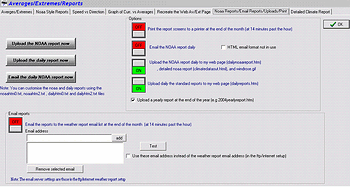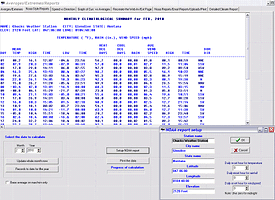The Daily report for the month does not work.
I checked everything.
Every day I have to do this manualy:
Action
Convert Log File(s) to data Files (Reset Graphs)
Convert (22010lg.txt for february 2010)
view
Averages/extremes Noaa Style Reports
Recreate the Web Av/Ext page
Reset the web page averages/extreme
Copy this files to the web:
February2010.htm (for february 2010)
weekrep.htm
It is going on from last year.
The problem started after the switch from the daylight savings time to normal time.
The month file is created.
The information it uses is not updated.
What is done by hand with:
Action
Convert Log File(s) to data Files (Reset Graphs)
Convert (22010lg.txt for February 2010)
does not work automatically.
ALL the information viewed at:
View
Averages/extremes Noaa Style Reports
is not updated!
Hi, I have the same problem since more than a year. Posted it in the forum, but no solution other than clicking “convert” every single day #-o
Tried everything but deleting WD and start all over again… and I don’t want that.
Maybe some other idea’s about how to solve this? TIA.
Have you set those up yet. Just wondering.
Chuck
Yep… Thanks though Chuck!
How about this screenshot.
Chuck
The only way we get weather data into this table is with:
Action
Convert Log File(s) to data Files (Reset Graphs)
Convert (22010lg.txt for February 2010)
That is strange. I have no issues with this ever since I have I WD which has been 4 years. :?
Chuck
What is the time you have set for the daily reset? Is your computer and WD running at that time?
In my case reset-time is midnight. The PC is running 24/7…
Also running 24/7 and midnight reset.

I also have a midnight reset time, and my computer also runs 24/7 and the reports are being created without problem, at approximately 8 minutes past midnight.
Do you have any computer housekeeping - things like automatic backup, virus scan, or perhaps a routine to clear out web camera, etc. files - that is set to kick in around the same time as the reset time? I suspect you’ve something that runs starting around the reset time that locks the files until it completes.
The problem started after the switch from the daylight savings time to normal time, last year.
I only run WD on this PC
There are no tasks started at that time.
The event logs of the PC does not give a problem around that time.
I checked / reset the Read-only attribute of the c:\wdisplay path/files.
The webcam is also on WD.
If that is the case, it should be seen in the WD errorlog?
This is 1 day,
It looks normal to me ?
Every day is the same.
c:\wdisplay\programerrorlog.txt
Normal daily resetting wind/temperature daily value , day: 22
Above error or program log occured at :0:00:01 22/02/10
Normal daily resetting rain daily value , day: 22 rain today 8.1 mm
Above error or program log occured at :0:00:01 22/02/10
Current coldest night value (oC) 3.0 6:00:03 22/02/10
Above error or program log occured at :6:00:03 22/02/10
Resetting warmest day values 6:00:31 22/02/10
Above error or program log occured at :6:00:31 22/02/10
Resetting warmest day values 6:01:31 22/02/10
Above error or program log occured at :6:01:31 22/02/10
Current warmest day value (oC) 3.2 18:00:03 22/02/10
Above error or program log occured at :18:00:03 22/02/10
Resetting coldest night values 18:00:31 22/02/10
Above error or program log occured at :18:00:31 22/02/10
Resetting coldest night values 18:01:32 22/02/10
Above error or program log occured at :18:01:32 22/02/10
Reset overnight minimum temp 21:00:01 22/02/10
Above error or program log occured at :21:00:01 22/02/10
Reset overnight minimum temp 21:01:01 22/02/10
Above error or program log occured at :21:01:01 22/02/10
Normal daily resetting wind/temperature daily value , day: 23
Hmmm. Just as a test, shut down your webcam or configure it so it won’t be trying to create or upload anything around the midnight reset time, and see if that makes any difference.
If that doesn’t help, then you might try to reinstall WD to a new location to see if that fixes the issue. You can find the procedure in this thread: http://discourse.weather-watch.com/t/10889
The time stamp of the data files ( c:\wdisplay\datafiles*.inf) changes every minute!
And there is no data added?
I looked what happened around midnight.
At 8 minutes over midnight the c:\wdisplay\logfiles\dailylog.txt started new.
Also the time stamp of the data files (*.inf) is changed, as always.
It takes about 12 seconds before the clock continues to count on the main screen.
Nothing strange happened!
If I look at the data file:
View
Averages/extremes Noaa Style Reports
Averages/Extremes
Correct/check the data
Load the graph data file to correct that (you normaly do this)
I see the data from the last “convert” (Action - Convert logfile)
- One line / the last line / is the current weather data ?
It overwrites always the last line! (from the last “convert”)
So the file does not get longer!
And the previous line gets lost!
Another thing.
It only writes an hour line!
(12:00 / 13:00 enz…)

The data from the last “convert” was until 8:31
The last line is overwritten with the last “hour” line (here 12:00)
It may be that there is an issue with that particular feature. I’ve not used it. For me, because it’s easier to see the data, I load the log file into notepad, make my corrections/additions there, and then save the log file. Then within wd, click on action, choose “convert log files to data files (reset graphs)”. Within that screen I select the proper log file, click on “convert” and when that finishes click the “recreate last 31 days graph data”.
I just felt I had to add a warning about editing log files. Never edit the current month log file with WD running it is a recipe for disaster.
Stuart
"convert log files to data files (reset graphs)".
jbrooks987
That is what I have to do EVERY DAY to fill my data (
.inf) files from my log (.txt) files
My data (*.inf) files are not filled!
I hope somebody has the answere?
Just a thought and a bit of a long shot, on the Setup - Advanced/Misc Settings screen on the Program tab you have the location for your location for both Log files and Data files, on both of these there is a flag to set read only just make sure it is not ticked.
This problem is really odd since no one else sees it…
Stuart