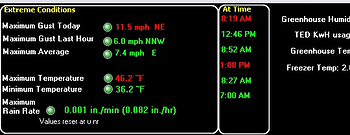I’m going to work on customizing my WD display again. Several years back when I did this before, I had some issue that I never really addressed, and new ones came up over time. I’m looking for any pointers or tricks that would help.
Issue 1.
When I did this long back on a CRT monitor I create the WD full screen probably on 1024x768. Worked good till I went to HD 1980x1080 which kept the screen at the old resolution and filled it on the bottom and side with black when full. There are options in WD concerning increase, decrease, reset for the display. Is there anything I should set inside WD before starting a new setup?
Issue 2.
When placing data elements on the screen, is there an easy way to align them other than visually? I’m not good at that. I seem to remember that there was a file that has the location information for the elements, but never went back to look for more on that. Any suggestions?
The positions might be stored in wdisplay.ini.
Did a bit off looking tonight, and found defaultcustomscreen.ini that may be what I found in the past. Also while looking I found an option now for Show Grid Lines. That itself will be of major help. I can now get things lined up now easier or at least close to being lined up.
1 Like
I presume defaultcustomscreen.ini is what is used in Setup > Advanced/Misc > Customise > Start over main.
I also seem to recall that once you Show Grid Lines there is no way of turning them off to check what you’re doing. . . maybe that happens when you save settings and restart WD.
No problems with this version turning off the Grid Lines. They are very helpful. And looking at defaultcustomscreen may be exactly what you stated.
1 Like
Been playing around with this and learning along the way. I’ve run into one issue at this time, which may be a limitation in the program. I am looking at grouping categories together. For example, we have the box “Current Conditions”. I want to make that Temperature info, and move Barometer, Wind. . . out of that box to say another box. When I move anything out of a box it disappears when leaving the box. If I carry it into another “box” it never appears. But if I click where I drop it, I can take it back to Current Conditions, and there it is again.
My vision/idea was to have a box/column of all the temperature data. Current, Hi, low, rate. The next box over would hold all the wind info and graphs, and so on.
It appears that some data elements may be locked to a box, does anyone know if that is correct? I’ll keep looking and trying things to see if I can figure that out.
I don’t know if it is correct, but that’s what I’ve always understood.
You can use custom labels to show some extra elements in various places, but I’ve always had problems with the label/data colours. And with the font, if labelling extra graphs. . .
Hi
I have been trying for ages to move things around from box to box but as BOS said I think they are locked to that box. The only way is to use the tags on the main screen program option, but you are limited with this.
I will have to have a look as I have a few weeks of work at the moment and see if if i can find how to move them.
Thanks
Steve
Hi
I have been looking to see if there is anyway of moving lines from one box to another and its not possible. I have spoke to Brian on this and the lines are locked to those boxes, so you have to put custom tags in the boxes to add the lines you want.
Thanks for the info. A bit of a limitation, but possibly still workable.