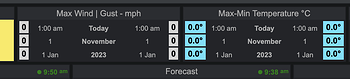I recently downloaded the latest PWS package as my current one https://www.tottonweather.co.uk/pwsWD/did not display weather warnings and earthquakes despite some updates being applied.
The Oct23 version https://www.tottonweather.co.uk/pwsWDLTS/index.php
now displays these 2 items fine. I normally use the Cu realtime option for current conditions and WU api for history but this shows no data for current or min/max wind and rain.
If I change the realtime to WU then it works!
Running the test module under CU realtime shows no data in the array, although I am using the exact same location as the current package.
Welcome to the forum.
Your addressing problem could be a hosting setting as using internal https CURL is not that widely used.
AFAIK, default cPanel settings do not allow addressing internal files/scripts outside the main folder path. And that is set for each folder in the root.
You better test with …/realtime.txt maybe that works better.
If that fails and you received my “Thanks to your name” e-mail, please sent me your FTP userID and a (temporary) FTP-password by using an e-mail and I will investigate.
Regards,
Wim
Hi Wim
Sorry for the delay in reply. I tried …/realtime.txt and this did not work. Both formats work with the current pwsWD account, but the earthquake and weather warnings do not show. Perhaps just these 2 modules can be updated?
I can set up a guest ftp account but it does not show the public-html account, only ftpquota.
Many Thanks
Roger
My fault.
It should be ../realtime.txt , the formatter in Discourse changes the ../ when it is inside the typed text to …/
You had the first post that this happended to me.
In a file location the ../ means “search in one folder down” from the present location.
The file realtime.txt is indeed one folder down from the pwsWDLTS/ folder.
Succes,
Wim
Hi Wim
Thanks that worked for the current temps and rainfall, just the max wind gust and max/min temps that are not working now.
Regards
Roger
I always think of it as one directory up. I guess it depends on whether you view it as a tree or a root structure.
I must admit I don’t know about realtime.txt from CumulusMX, but do you not have to run the stationcron to get these?
Yes, you need to run the cron-job as the relatime.txt does not have high-lows
check of your tealtime.txt
You can already copy the ../_my_settings/history.txt from your pwsWD/ folder to the pwsWDLTS folder.
OK, all things set, I trust you will continue to use the PWS_Dashboard after all your tests. Do not forget a yearly donation if you want more then basic error-removal support.
Visit the list of updated scripts after October 31, 2023 regularly to see if there are updates you want or have to install.
Best regards,
Wim
Hi, seems a bit odd that the older pws version I used ran off the realtime.txt with no cron job and showed the day’s high/low. I will set up a cron job and see what happens!
Many Thanks
I think there is a misunderstanding.
Better use screenshots to explain what you want.
Your “older” pws is only having todays high-lows
For that you do not need a “every 5 minute” cron-job as no history-data is needed on top of your cumulus data
The “test” pws shows
For those daily monthly and yearly high-lows you always need the cron-job
If you want to have only the daily high-lows, modify a setting in your your temp_c_small.php and wind_c_small.php scripts
<?php $scrpt_vrsn_dt = 'temp_c_small.php|01|2021-12-08|'; # PHP 8.1 + month text + missing history + font 12px + multi temps | release 2012_lts
#
$my_choice = 'day'; // day
$my_choice = 'multi'; // day / month / year
Comment line 4 by adding a # on the first position
# $my_choice = 'multi'; // day / month / year
You do not need a cron job as long as you
- do not use scripts which use your historical data.
- do not use WU for your data (no todays high-low) but use realtime.txt (todays high-lows)
Wim
Hi Wim
Thanks for clarifying the differences between the two. I have set up an internal cron-job which is now working but only displaying the highs and lows since it started this afternoon.
Can it call the historical data from WU?
Regards
I have this, copied from one of Wim’s posts, saved as a text file for reference:
You can generate a “start-history” using the stations WU-data: => pwsWDLTS/PWS_hist_recreate.php?pw=12345, where 12345 is your easyweathersetup password.
You can always update the history file if it has an error-value in it: => pwsWDLTS/PWS_hist_update.php?pw=12345
That’s brilliant, it has updated, all from this year though but history goew back further.
Your History popup shows data back to 2018. . . ![]()
“Yesterday” will be populated after the midnight cron roll-over.
The small blocks only show Today, This Month and This Year.
I had not spotted that!, all good now to update my website.