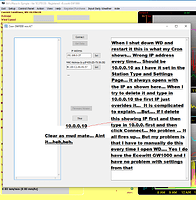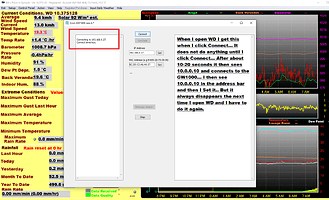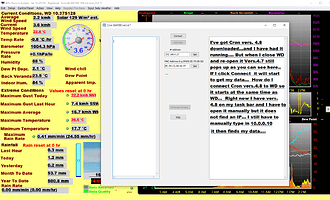I have a problem with my Cron not connecting when I open WD… It always shows a different IP address…I have repeatedly checked and re check all my connections etc with my IP … Everything is right but the Cron just keeps on not connecting… I have to click the connect button first and then it finds my correct IP and then begins to download the data… What have I done for this to happen… It never used to do it… But in the last few months or more I always have to manually click connect to start WD…Can someone help me out… Thanks.
Hi
its not very clear what cron program you are talking about?
what weather station type do you have?
maybe do you mean the crongw1000 program?
if so then make sure once its correct in the cron program then click on set
also what version/build of WD?
Thanks Brian… Of course you need this… Dodo I am… I have the latest WD version 10.378S128… I have the Cron GW1000 version4.7… Have a look at me picture I’ve attached… Might explain it a bit better… I’m getting so sick of manually starting every time… Thanks Brian… Bille
try this update
https://www.weather-display.com/downloadfiles/crongw1000.zip
vers 4.8
192.168.0.27 is a default IP address, but it should be picking up the value stored
once the correct IP address is entered, then try clicking on the set button next to that
Thanks Brian… Have a look at me pictures… It will explain much more there… But my question is this… Should WD and Cron start automatically or do I have to always do it manually… I’ve had this problem nearly all year and I’m sure it used to start automatically before this…Thanks mate… Bille
the latest version in the link I posted is 4.8
your screen shot shows you are still using 4.7
make sure to download and then extract the vers 4.8
(exit the running crongw1000 first)
yes it should start up on its own
maybe you are not running WD as administrator
Okey Dokey… I got the Cron vers 4.8 downloaded and got it running in a fashion… Please have a look at my pictures… They will explain much… But in a nutshell… I cannot seem to get it connected to WD…hmmmph… Now the dodo that I am cannot seem to find out how or where to run WD as an administrator… Bearing in mid that I have had WD for close on 6 years and never really had a problem with running it… How do I get this admin stuff rolling…
make sure to extract the latest version to where you have WD installed, i.e to replace the existing crongw1000.exe
you should be able to right mouse click on weatherdisplay.exe and select to run as administrator when you run WD
try that
(exit WD then run as admin)