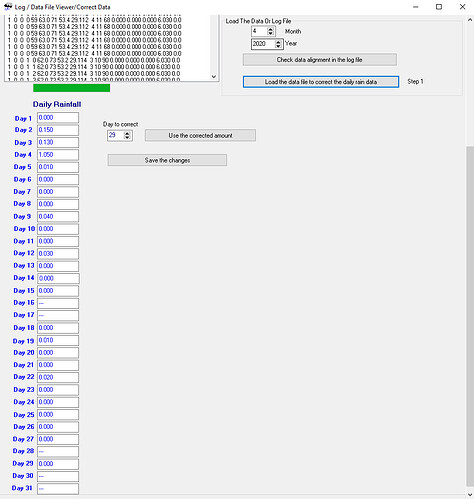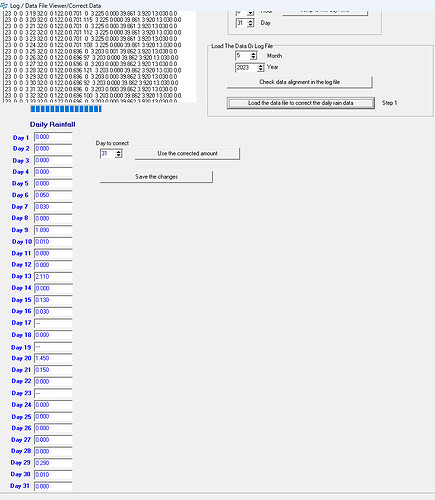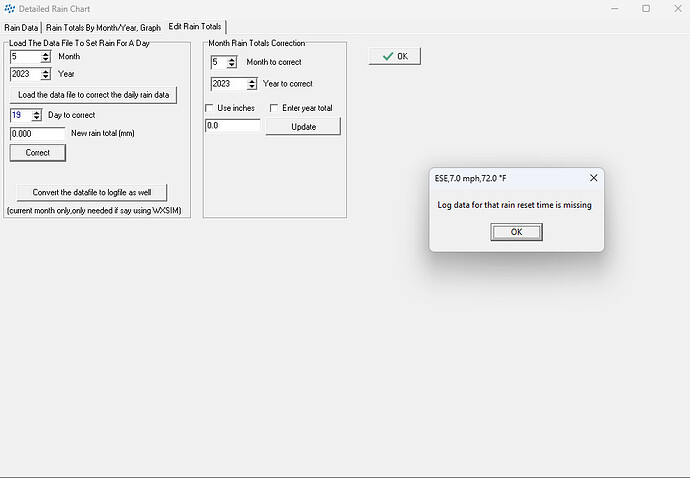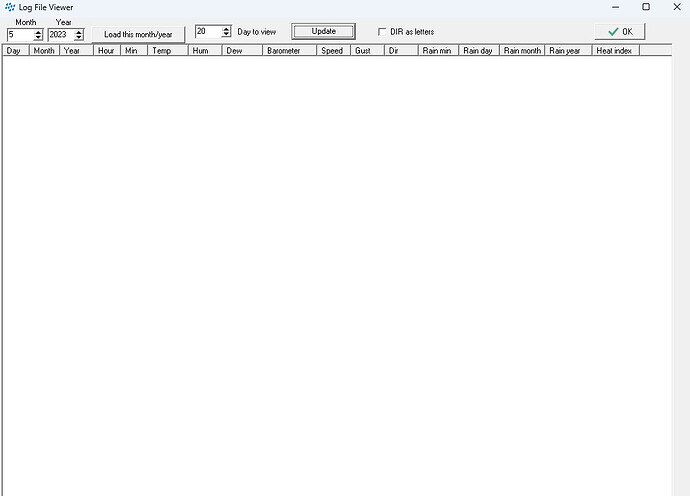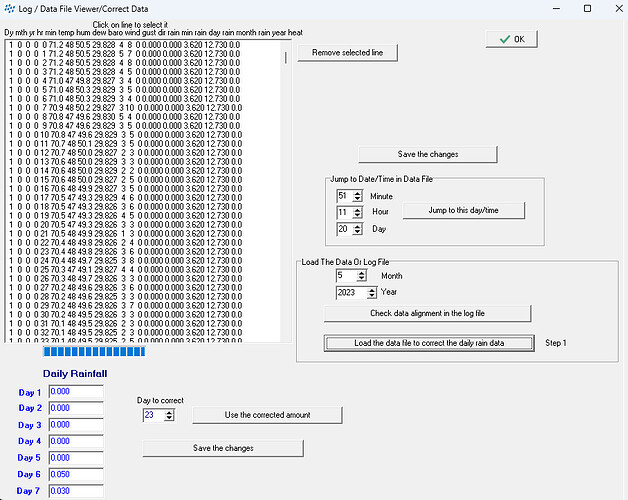Trying to correct blank “Daily Rain Totals” on “Detailed Rain chart” Attached Screen Shots.
Tried correcting blank data on “Detailed Rain Chart” thru the Log - “Data File Viewer” - “Correct Data” Apr 2020. Nothing happens. Screen stays the Same.
Thanks
Joe
What version of WD are you using? Should also provide that If you think there’s a bug. That really helps Brian out.
the — means there is data missing in the data file
and so correcting it will not work
you will need to add back in that missing data
(e.g via checking the logfile then converting the logfile to datafile (see under action to do that))
Thanks for the replies. I’m running Version 10.37S Build 148.
Look I have tried countless times to: go to
Action: Import software from other software;
Davis .WLK log files import Setup;
On the Import Screen: I go the Directory that has my Davis Directory and File:
D:\weatherlink\JGRPRO2\2023-05.wlk
2023-05.wlk is in the select block.
I press the “import this File” button.
I get a line saying file
I have tried this over and over and nothing happens.
Converted
Line at bottom of screen importing 52023lg.txt
I then go to the Log File to Graph file.
Select 52023lg.txt - Press convert.
A circle spins but noting happens I go the:
Log Data File Viewer - Correct Data under ACTION.
Bring up the Month but the empty days are still there.
Note I have verified the data for all the Month is in the Davis Weatherlink windows archive. I have made reports and used them update WD where the the day is not blank.
That Works.
I would just like to know what I’m doing wrong.
I want to import the davis wlk file to the replace the files in WD that have empty Days.
The WD program has the worst rainfall data correction options of any of the weather programs.
There are too many ways to attempt to correct data and NONE of them work very well, and in my case it ends with data loss in the Detailed rain chart window.
NONE of the options work correctly and most time when you attempt to correct a days data or a monthly total you will corrupt othe days of same month.
I have spent considerable time trying to correct rainfall to no avail, and have sent Brian the programmer lots of screen shots and details of problems with rainfall and have not had any success.
As a Retired weather man, the ability to get correct and accurate rainfall data is essential.
I keep a tally of rainfall in a separate spreadsheet taken from Davis VP2 display AND a BoM manual raingauge. AT least I know these figures are accurate and correct.
EX WHR
Ex-Whr
I know this does not help. But, I received this Kevin in WXFourm.net.
I did everything and still the Rain totals did not transfer.
This time I was able to manually input all the raintotals from Weatherlink Windows 11 that I have archived.
- Kevin Hough
- Member


- Location: The Dalles, OR USA
- Posts: 47
- Total likes: 13
- Davis Vantage Pro2 Plus
-

« Reply #5 on: June 03, 2023, 05:51:29 PM »
Quote from: jrodriguez6 on May 31, 2023, 10:58:04 AM
I have had some issues trying to import Davis WLK files into WD.
I don’t know if the Whole issue is this:
Note: If importing current month, it will add onto your existing log file (so go back up your logfile first, then swap the old/new data)
Note: Once the logfile has been created, then convert the log file to data file.
I’m sorry but I’m lost I have no idea what to do.
Next in red below:
It is a .wlk monthly (binary file (recommended method), and then select the .wlk file, then click on import this file.
I don’t know if this Applies?
Can someone help me PLEASE.
Thanks
Joe
Okay… Yes, you do need to first tick the “It is a .wlk monthly (binary file (recommended method), and then select the .wlk file, then click on import this file.” box. (i.e. tick the box first, then choose the .wlk file.)
After you have chosen the 2023-05.wlk file then click the import button. When I did this it started to import and then hung, but I just left it and eventually a Finished! message appeared. I then opened the WD 52023lg.txt in Notepad++ and saw the first line had the path to the log file (i.e. C:\wdisplay\logfiles\52023lg.txt. That isn’t supposed to be there! (Obviously a bug!) So I just copied the next line beginning with 01 05 2023 00 01 and replaced that line error with the copied line. Then I changed that new copied line starting with 01 05 2023 00 01 to 01 05 2023 00 00 (Logfile days have to start with dd mm 00 00 and end with dd mm 23 59) Then at the end of the 52023lg.txt file I also found it ended with a line 0000 after the 31 05 2023 23 59 line. That shouldn’t be there either so I deleted it. Then I converted the 52023lg.txt to a data file and it converted okay.
I’m sorry you are having this problem. This is best that I can do to explain the process to import WLink data. Best wishes!
View the reply at: Weather Display Import "Note" Definition?
Thanks
Joe
rgj33169
As I have mentioned before, I have the same trouble “correcting rainfall” in all of the various confusing ways to do so.
There is no handbook or instructions for WD, and as a result problems occur that are difficult to sort out. and the layout of a lot of the rainfall option screens could be better to make things clearer.
Rainfall is the worst of the lot, and as I have found out again today, while attempting to correct some recent rainfall data, looking at the ‘Log File Viewer’ for this month, I have LOST the first 14 days data for the month.
This is ALL the data… and I do not know how this happened …!!!
All of my emails to the programmer, Brian, have gone unanswered, so I do not expect any “new” updates or corrections to eliminating the problem any time soon.
As a retired weather man I find these problems very frustrating.
I am in Australia and here our rainfall ‘day’ is from 0900 to 0900, so the amount of rain recorded at 0900 to day is for the last 24 hr period. a lot of countries use midnight to midnight for their rainfall totals… ---- this may be the problem …
My current version is 10.37S 148, but I have had this problem right from the start when I started in 2018
cheers
J Y
I really am shocked at the all the problems you have they are exactally the same as what I have.
I also stopped getting replies from Brian.
The one thing that is behind this is.
When you import the log from Weatherlink the wlk I noticed it stops sometimes 1/2 a day before or even 2 days before the end of the month.
I can verify it by the file size and in the Correct Lofg file, it shows the missing data.
I guess we are just stuck with this. I don’t see anything else working any better.
Cumulus used to be my old reliable. but now its maze to get working.
Well, you have a Great Day.
Later
Joe
I can count on one hand the number of times I have had to correct rain amounts in WD since 2004. I found the process to be frustrating, but, following Brian’s direction I was able to get’er done.
I am curious, why do you need to continually make corrections to rainfall amounts?