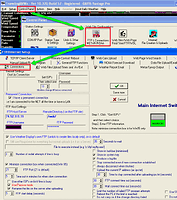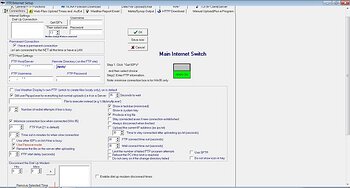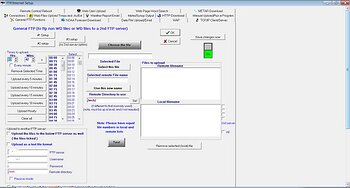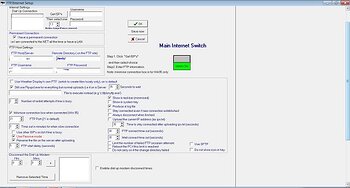Earlier today when I attempted to open my web page this message appeared:
HTTP Error 403 Forbidden
Now look at my web page http://www.omahanebraskawx.com/
Has anyone seen this before? Is this a host problem or Weather Display?
Many Happy Weather Changes,
Marci Anna
I just received this email from e-rice, what does it mean?
You will need to change the upload path for clientraw files, they’re still going to the root directory.
the directory path for any website files for e-rice should be in the web folder on your site.
So the setup in WD for ftp’ing files should be /web in the directory setup part. Hope that makes sense.
No not exactly but trying to figure it out. Looking at FTP page on WD, i should have done a print screen of all these pages after setup. Looks like something is missing from page.
Marci
Creating a basic web page FAQ
This is a very basic step by step walk through of setting Weather Display up to create and upload a basic weather web page.
In all instances of the use of a domain name we use “example.com ” you would need to use your actual domain name and proper extension, such as JaxWeather.net would be my domain and extension…
Note: This is intended for a very basic web page and we will not discuss customization in this FAQ.
Note 2: We cannot stress, too much, asking your web host for some of the informat…
How to add a screen capture to your forum posting
A screen capture will often save much explanation of a problem. If you have Vista or Windows 7 then you can use the included Snipping Tool to create one, but here is a simple procedure that works on a earlier versions of Windows which don’t have a screen capture program installed:
Step 1. Make the screen/window you want to grab the active one, usually this means clicking on it so that the border is highlighted.
Step 2. Press Alt-PrtScreen buttons at the same time.
Step 3. Open Paint progra…
This is what i have been searching for
Thank you so much!
Marci
I still don’t know exactly what im looking for to do this.
change the upload path for clientraw files, they’re still going to the root directory
Marci
Here is my setup for normal ftp to e-rice. You will need to change the IP to match the server your site is hosted on:
Thanks but that was set correct.
What was some how cleared from WD was
Webfiles/web page setup/Real Time Client FTP/Ajax/ Weather Display Live setup.
The bottom left corner of info was missing
FTP Server: i entered e-rice numbers
Is this normal to suddenly lose web site?
normaly you set the FTP details in the main connections page in the ftp/internet setup
that setting in the real time ftp setup, in the webfiles/web page setup, is only used if the ftp details for the clientraw uploads are different to normal ftp uploads
Does anyone have any idea what needs to be changed so it will go to correct directory? Everything appears to be set correct to me. Please don’t talk over my head as I’m very new to this. I’ve spend hours going over and over this. I’m about to give.
Email from e-rice:
“You will need to change the upload path for clientraw files, they’re still going to the root directory”
Web pagehttp://www.omahanebraskawx.com/
If you can you post screenshots of Control Panel, FTP…, Connections, and Control Panel, Webfiles…, Realtime Client… the problem can be solved easily, otherwise we are guessing at what settings are incorrect.
also what shows in the clientrawrealtimeftp program,when that first starts up and logs onto the server
note that you set the remote directory in the control panel, ftp/internet setup, connections setup
unless you have set to use the FTP server settings (not normaly used) in the control panel, webfiles/web page setup, real time ftp setup
what have you set as the remote directory?
If you can you post screenshots of Control Panel, FTP…, Connections, and Control Panel, Webfiles…, Realtime Client… the problem can be solved easily, otherwise we are guessing at what settings are incorrect.
WD settings.
I don’t know why i can only attach one pic at a time
WD settings.
I don’t know why i can only attach one pic at a time
WD settings.
I don’t know why i can only attach one pic at a time
WD settings.
I don’t know why i can only attach one pic at a time
WD settings.
I don’t know why i can only attach one pic at a time
WD settings.
I don’t know why i can only attach one pic at a time
also what shows in the clientrawrealtimeftp program,when that first starts up and logs onto the server
note that you set the remote directory in the control panel, ftp/internet setup, connections setup
unless you have set to use the FTP server settings (not normaly used) in the control panel, webfiles/web page setup, real time ftp setup
what have you set as the remote directory?
FTP/Internet Setup/connections
FTP Host Settings
Remote Directory
/web/
you should be able to include more than 1 image at time in a post
I see you have unticked the default on setting to use weather displays Ftpupde.exe
you should have that ticked
also I see you have the remote directory set as /web/
is that the needed correct remote directory to use?