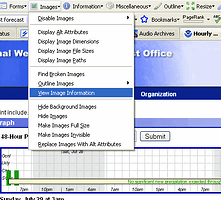Since the Carter Lake Templates can display the Forecast from NWS so nicely, is there anyway to display the hourly forecast from NWS?
http://forecast.weather.gov/MapClick.php?w0=t&w5=pop&w6=rh&w7=thunder&w8=rain&Submit=Submit&FcstType=digital&textField1=41.57480&textField2=-87.80040&site=lot
Sure… someone just needs to code it to parse the data.
Just FYI it appears that if you just change the LAT and LONG in that URL posted above you can access hourly for any portion of the US… It works for me anyway…
http://www.srh.noaa.gov/forecast/MapClick.php?TempBox=1&ExtraBox=1&WindBox=1&HumidBox=1&SkyBox=1&RainBox=1&PoPBox=1&Submit=Submit&FcstType=digital&textField1=30.30487&textField2=-81.73481&site=lot
-Bob
I noticed that as well. Interesting.
I know this is considered “screen scraping” and is therefore an undesirable practice but it’s easier for me to read.
Where do you get that from?
Geez…y’all are rapid responders. Yep that’s it.
Select only the values in each graph and then view that graph, once you view it you can get the URL for it:
http://www.srh.noaa.gov/forecast/meteograms/Plotter.php?lat=30.3229866027832&lon=-81.7019119262695&wfo=JAX&zcode=FLZ025&gset=15&gdiff=10&tinfo=EY5&ahour=0&pcmd=11000000000010
-Bob
Now that I’ve hijacked someone else’s thread yet again…back to the original question.
Cool, thanks L ![]()
Welcome…no worries ![]()
Wow … Linda right on. That is what I was trying to do, but I cannot seem to lift the url for just the graph. I keep getting the whole page when I do a view image (graph). I thought the text would be easier to scrape.
Bob … are you saying list one graph at a time and then paste urls to each graph?
EDIT: As usual I think I found it Watson!! I needed to click on the border of the graph to get the image:
http://forecast.weather.gov/wtf/meteograms/Plotter.php?lat=41.5569267272949&lon=-87.8156661987305&wfo=LOT&zcode=ILZ014&gset=26&gdiff=10&tinfo=CY6&ahour=0&pcmd=10000000111100000000100000000&lg=en
So now that I can duplicate, any easy code to make the Forecast side bar title a drop down. I want to click or mouse over the Template the way it is but reveal two choices in drop down … 7 Day or Hourly
It is easy if you use Web Developer Addon with Firefox.
You select one of the graph types at a time and hit the button.
It will then display a page with the image on it.
Using WebDev, you can then display Image Information and you can find the URL to the actual Image.
Rain for example is:
Just click on the Hourly Weather Graph link at the lower right of the page. You can right click on the graph and select Copy Image Location, then paste that into your page. See http://www.westfordweather.net/graphical.php for how I did it.
Thanks Folks for all your input.
Kevin … nice add-on … thanks … I love Firefox ![]()
Now any input on the drop down code for the Carter Menu items?
Yeah, right click any picture so long as it is not a Macromedia Flash graphic, and click properties and mark and copy url, or in Opera:- Copy Image Link or somesuch - been using Opera for a few years now a bit light in the email area but alotof extras in the browser function - others are just copying it last couple of years…
I just use Notepad and copy another established image link and change the URL. Check my website out - about halfway down the source code where I add in the “borrowed” graphic images - I always leave a respectful text of ownership and a link to get the wholepage…
TokKiwi
In the case of content like this, I tend to not use direct links to the content on my webpages and instead use a cron activated process to grab copies of the content on a set schedule, manipulate the content if necessary and then place it on the web server where the web page points to that instead.
This eliminates hotlinking issues that would result if a large number of visitors were to start hitting my pages for that content.
As an example, I grab a copy of the forecast images and satelight images once every 15 minutes or more.
The content is then available to my viewers without undo hits to the original source. Attribution is always there if the content is from an offsite source.
http://www.tnetweather.com/forecast.php#gfore
Various satellite images:
http://www.tnetweather.com/lightning.php#irmap
http://www.tnetweather.com/lightning.php#vapmap
Kevin - i understand the real issue is bandwidth consumption for every time someone opens my page they get a download from the originating site whether they wish to view the image or not.
I should organise something like that myself, I am doing it with one item, I can do it with others I guess, just have to change the img urls. As a newbie, I am still getting off the ground so will follow this up soon. ![]()
Ok Kevin,I have done it… two graphics I was downloading - one a weather forecast map and the other an IR sat pic, I am now downloading and uploading 6 times a day only direct to my website using the W-D FTP Upload / HTTP download function - all together on the one page and there seems to be 3 series of setups you can go through too… so both files at the same time from the same place and both uploaded together and out of sequence with the other uploads.
These are generated by the NZ MetService once every 3 hours and I “borrow” them ![]() from the TVNZ website and paste them side by side on mine. It means more bandwidth for me but less for them. I will now have to buy more bandwidth as it is still escalating anyway…
from the TVNZ website and paste them side by side on mine. It means more bandwidth for me but less for them. I will now have to buy more bandwidth as it is still escalating anyway…
Thanks for the suggestion… ![]()