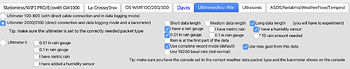Trying to setup a new Weather-Display program on macOS Sequoia 15.1 on an iMac-M1. I currently have a Peet Bros. Ultimeter 2100 successfully feeding a Fluent Weather program via a serial->USB Converter. I have the com port feeding the new W-D program (with Fluent obviously not running), but I can’t get it to connect with the Ultimeter. Attached are my settings which I ran by Peet Bros. today, who thought they looked fine. I have complete record mode as I am also feeding a Peet Weather Picture. Another problem is that I can’t get the humidity sensor checkbox to stick. The attached screenshot was before I saved it and closed and reopened W-D. I did do a com port test in W-D and it was successful, but the running program shows no data being received. Any suggestions gratefully appreciated.
Be sure you have the correct com port selected?
Also do you know how to check your com port settings on the computer?
For the computers comport interface to the PeetBros you should have the following settings.
Bits per second= 9600
Data bits= 8
Parity= none
Stop bits=1
Flow control= none
You can try all available com ports to test.
Did you set your longitude and latitude correctly?
This is done under the ““control panel/units and other settings””, select the ““Sun/Moon rise/ set”” tab, once this is done then select the ““precision/time/date/cloud height”” tab, and see if you can sync the programs clock with the computers time.
This would confirm that the correct com port is connected.
@Terry, thanks for your reply… I should have gotten back here to give the resolution of this issue. It turns out that there was a program bug in W-D which was the cause of my problem (which has been fixed). The author Brian was great in working with me to resolve the issue.
Great news, and sorry that I didn’t see this sooner, things have been a bit hectic around here lately and I haven’t been able to get on the site for a bit.
Glad to see you got it up and running.