My site change the ip address for ftp. I cannot get into the ftp and connections in the control panel. It crashes WD.
Have you changed the IP or your isp provider?
Have you restarted WD in admin mode? as the FTP details would still be the same and wont affect WD
GoDaddy change the ip for my website. WD is trying to upload to the old ip. I need to change the ip. I go to the control panel and when I click on ftp and connections it freezes up. I have to end wd and start it over.
I do not know how to restart wd in admin mode.
Good old GoDaddy again…
They seem to be changing lots of things for the worst lately.
So Admin mode.
If you close down WD using save and exit.
Then using windows explorer find the directory called Wdisplay in the C drive.
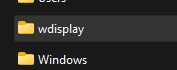
In this directory find the file weatherdisplay.exe
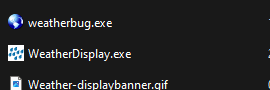
Right click on this file and then click run as administrator.
Once this has loaded try then and see if you can edit the ftp in control panel.
If you still cant perhaps you need to load an older file?
Thanks swright1057. I will try that this afternoon.
I would recommend not using the IP for just this reason. Your web host should have provided you with your ftphostname, ie. ftp.yourdomain.com
Im hoping that they are not uploading to an IP and are using an FTP name etc…
This did not work. As soon as I click on ftp and connections in control panel is freezes WD. I have to use task manager to quit WD and restart it.
John
Are you running the latest version of WD?
No, I have ver 10.37s131. I will update today. Using W10
John
I just updated to V10.37S151. Same result. First try wouldn’t install because of a bad ftpupd.exe. I deleted it and install finished.
Is there a file where the ip for ftp is stored that I could edit?
John
ftp settings are stored in windows registry.
Computer\HKEY_CURRENT_USER\wdisplayftp.ini\Connections
Windows Key + R then type regedit and press enter
Be careful in there, changing the wrong thing can mess up your entire computer
Try the following
Action tab and near the bottom is backup reg files
Then shut down WD
Next look in the data backup folder and you should see a reg and ini file
Then open the reg file in an editor suggest notepad++ as this has search and replace functions
Then search for the old ip using search current doc option this will give a list of the lines that have the ip in
Next use the replace option with the old then new IP’s then click replace all and save
Then double click the reg file to reinstall it
Do the same check on the ini file if none found open WD and see what happens
Thanks blainec
John from Plainfield IL
Thanks hcorrin, I will try this today!
John from Plainfield, IL
Ok it’s working. I did what hcorrin recommended and changed the ip there. Still didn’t work. then I did what blainec recommended and I found an error in the new ip. I fixed it and now my web site has rain reports.
It’s too bad I couldn’t change the ip from WD. That would have been simple.
Thanks for all the help everyone. John