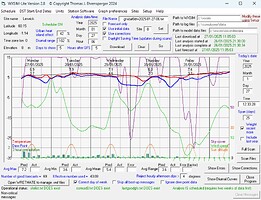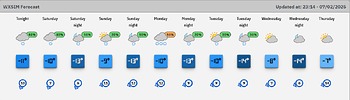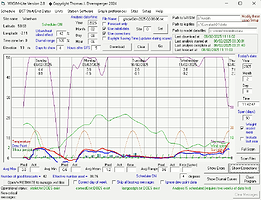The database holding GFS/ECMWF data is currently broken. I’m working on getting it fixed ASAP.
Thanks so much Chris!! I (and I think I’m speaking for everybody) really appreciate all you do with this forum. (For general info: Bohler GFS is working, but that doesn’t have ECMWF. I think you can keep settings as they are, except switch the GFS for both home site and advection to Bohler).
Tom
Latest news here - McMahon GFS 2025011912 z Missing - Last was 2025011906 z
Things are on the way back up but it’s still likely to be at least 30-45 minutes until new data is ready.
Latest GFS and ECMWF data is now available.
Hi Tina, regarding that message with the Yes and No buttons, you want the latest beta (run www.wxsim.com/wxsim2025upgbeta.exe), and then do this (to keep the message from showing up again): temporarily disable auto run (under Start/Auto Run and Other Settings) and then go to Import Data, and click the Get Data button. THEN you should see the message and be able to decline. Actually, though, it sounds like you DO want to use ECMWF, so correcting whatever happened to euromix.exe is what’s needed. It apparently was working previously, but some setting got changed. I can probably tell what that is if you send me euromixinit.txt.
Thanks,
Tom
Hi,
I am looking forward to Tina’s response and hopefully she has a resolve.
With reference to this Post (being “Appalling Forecasts”) I would like to add the following in gratitude to Tom for all his work and the Fact I personally feel that WxSim is far from Appalling in it’s extensive ability to produce local forecasts at a very high accurate quality.
I know I am not like the norm, in that I analyze my data slightly differently to other and I do not elect to use ECMWF data (for many reasons, though I use WxSim for what it was designed for (well in my opinion) to be able to produce a forecast that allows me and my local area community users (of my weather site) to be able to obtain a reasonably confident forecast based on historic data and proven accuracy. That comes with time and I believe that I did that at my old site (“hrvistaweather”) before I retired and now after only 5+ years at our new site, we are seeing same results using WxSim and Auutolearn and WxSim-Lite.
Oh and GFS Data only, not ECMWF. I must state the none use of ECMWF for me is (multiple reasons) however look at these results in the link and image below. I was one pushing for ECMWF years ago, though not know.
https://beaumaris-weather.com/wxsimcsvmysql/wxsim_Act_Delta_Table_allz_Date_P7Stats2_SA.php
Kindest Regards,
Tony
Hi
I think that WXSIM is a fantastic program and does a great job of the forecasts, but just of late the forecast have been quite a way off.
Now that i have tweaked my settings the forecast are almost spot on, so yes WXSIM is great for that.
Well done tom keep up the good work.
Sorry I haven’t replied, I’ve been unwell.
Just to get things straight, I’m not saying WSXIM is appalling, it’s the forecasts.
My latest automated forecast has just ran, and again, it’s coming up with ridiculous forecasts even for tonight
Mostly cloudy. A chance of a mix of rain and snow. Windy and cold. Low 0°C. Wind chill as low as -5. Wind south around 16 mph, gusting to 25 mph. Chance of precipitation 40 percent. Precipitation (liquid equivalent) mostly between 2 and 5 mm. No snow accumulation expected.
There is absolutely zero chance of anything relating to snow falling here. The temperature is +4 and rising. I don’t know where it is getting this information from, as even the raw model output doesn’t suggest it.
I’ve tried mixing GFS and ECMWF data from 1% to 99% on both sides, it doesn’t make a blind bit of difference to my forecasts, and that includes the silly wind speeds.
Wind speeds (10 minute average) don’t get particularly high in this location, even in stormy conditions, because there’s lulls between big gusts, and so the average wind speed drops off quickly.
WXSIM goes over the top with the average wind speeds for here, and completely underdoes the gust values, it should be the other way around.
You can’t tweak that in WXSIM, so I just don’t bother taking any notice of it.
I’ve been using WXSim (pro enhanced) since 01/01/2025 so not a long term user, however I found the forecasts to be reasonably good from the start, and now with WXSim-Lite in the mix (at 55%) the temperatures are usually within ±1.5ºC or less of actuals.
I have found the wind predictions to be very accurate, I live in a small town so this has quite an effect on the wind and gusts, however my anemometer is mounted on my roof 10m above the ground so in much cleaner air than in the garden.
I now have enough confidence in the application to display the current period forecast on my weather home page, along with the full forecast on the EWN 3 in 1 style page. This site is used by 100s of local folk for their weather, so that does indicate my confidence with the system.
I have found that forecasts generated after 12:00 are slightly more accurate than those generated in the morning, particularly from day three. I’m altogether delighted with the application, and the support I have received from Tom setting it up.
I don’t understand wxsim lite.
Does it need the .wxf files that are saved?
I’ve also asked this many times, but I never get an answer;
Can WXSIM save the .wxf files to a particular folder? The root folder is full up of them,. I’d prefer to have them in their own folder.
Yes, WXSim-Lite uses the wxf files, by default they are saved in the root of your WXSim folder. I’m not sure if you can set it to a different folder, however you can use WRETMATE.exe to rename older ones then move them out the root.
WXSim-Lite is incredibly powerful and does improve your forecasts depending on how much you mix it in to WXSim, you can find the mix percentage in the 'Autorun and other settings’ dialog, then ‘Mix with bias-corrected external model data via WXSIM-Lite’:
The amount to mix depends on how well WXSim is performing without using bias-corrected data. I have found 55% to be good as WXSim on its own is usually pretty good, however as you’re getting quite large temperature errors you may want to use up to 75%.
WXSim-Lite is quite easy to set up, and it can run automatically. I have mine set to automatically do a full scan at 21:00, and you can do an initial manual full scan which will create the required output for the next forecast. You can also set it to do forecast only runs several times a day, however this doesn’t create the correction data. You need to ensure you have the required logs from your weather station as well as the wxf files.
Have a read through Tom’s WXSim-Lite page here
I can’t see your pictures, as they won’t load.
I’ve set up WXSIM lite to gather two weeks of data, as I can’t do anything with it until it has it.
I’m also getting this error:
Hi Tina, I hope you’re soon feeling better. Yes, you can save the .wxf files in a different folder. In WXSIM, go to File/Save (upper left hand corner) and then specify the folder you want. You do this first to save a particular forecast there, but that also should change the default to that folder. If it fails to, let me know and I’ll investigate. I’ll also be glad to help with any other questions or problems you find.
Cheers,
Tom
Hi Tina, can you tell me what action you’re trying to take when you get that WXSIM-Lite error?
Hi Tom
I wasn’t do anything this time. I logged on to my weather PC and there it was. I closed it, and it hasn’t appeared since.
WXSIM Lite is successfully saving all 4 GFS daily runs. I’m looking forward to gathering two weeks worth of data to start the learning process.
Hi Tina,
I’m glad at least it’s collecting those GFS forecasts. The error remains a mystery, since it hasn’t reappeared. Please let me know if it does (either spontaneously, or as a result of something you do).
Cheers,
Tom
OK, I now have 14 days of forecast data in WXSIM-Lite. I enabled “Use bias-corrected model data” with it set to a 65% influence.
I am getting silly forecasts now…
Something I also noticed, WXSIM-Lite is showing the wrong dates
Sunday
08/02/2025
The 8th is today - Saturday. All the day names have the wrong date.
Now WXSIM-Lite will not open properly. As soon as I open it, it freezes and says it’s not responding.
Use the ‘Correct day of week’ checkbox to fix the day / dates