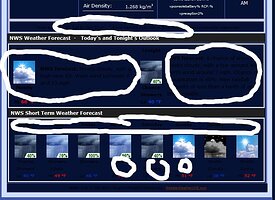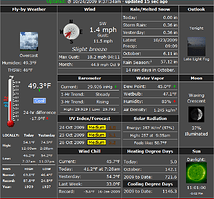Hi Budgie
Had a look at Settings.php all set to metric units, not sure what the readings were before I switched over, though it was working
[quote author=Budgie link=topic=37938.msg345192#msg345192 date=1255509546]
I’ve got ‘F’ in that area in the thermometer.php file as I think the
Thanks Hometownzone
Problem solved
Glad I could help!
Scott
Hi Scott!
Is it possible that 60-min and 120-min avg remains always “Calm”??
I’ve never seen other values.
Link: http://www.meteocarmignano.it
Thanks,
Alessandro
Does your main wind reading show anything other then calm? I know the code is working as it is working for me and the other sites I’ve visisted that use it. When I checked yours this morning it read calm but the graphical display at the top says there is wind?
Scott
Alessandro, check you testtags and make sure the correct tags for those 2 are in there.
I had the same issue and was missing those 2 tags.
Hi,
thanks Tony.
i hadn’t these tags in my testtags.txt…I’ve insert it now, i’m waiting their updates.
Best regards,
Alessandro
Thanks for the work on the script HometownZone.
I just upgraded to the latest version. Any pointers to get rid of the free space in the 1st row? I’m not using the cloud graphic.
I put a reduced webcam image in there instead, or maybe a graph. ![]()
There just seems to be a lot of dead space if not using the cloud graphic.
I already use my Madcam image and really prefer not moving it.
Before going down this road, is it possible to shorten the 1st column by removing the space for ‘record low’ image, then remove the extra space above the wind rose, precip, and outlook columns?
Can I simply cut and paste the table code from the previous ver?
Part of the issue is, the alt-dashboard was designed to use the larger current conditions image and that fills up a lot of the first column. There are other settings that allow you to display more information on the first column too. In version 4.20 I changed the format of the first column to help that even more. When I view your site now, the only column that has any real open space is column 1 and as I said, that is fixable. (see image)
Scott
Use the larger current image and turn on the sun/moon rise option of you aren’t using Weather Undergrounds info for All time High/Lows
Scott
Thanks for taking a look.
The capture you took of my pg has no free space in the 1st row except above the current icon; and that’s how I would like it to look. However, when I view it, it looks like this (ie8):
I changed w to 190. Displays correctly now.
<?php } // end $useWU ---------------------------------------- ?>
</table>
</td>
</tr>
</table>
</td>
<td valign="middle">
<table width="190" border="0" cellpadding="2" cellspacing="0">
<tr>
<td class="data1" valign="middle" align="center" style="border: none">
<img src="<?php echo $imagesDir; ?>spacer.gif" width="1"
height="<?php echo $wrHeight; ?>" alt=" " align="left"/>
<span class="ajax" id="ajaxwindiconwr">
<?php $wr = $imagesDir . $wrName . $dirlabel . $wrType; // normal wind rose
$wrtext = "Wind from $dirlabel";
if ( (strip_units($avgspd) + strip_units($gstspd) < 0.1 ) and
($wrCalm <> '') ) { // use calm instead
$wr = $imagesDir . $wrCalm;
$wrtext = $bftspeedtext;
Hi
How do i change the text color that is in this picture.
Im am trying to get it to be white like the rest of the dash board text is.
Thanks
You might have to create a new class using the code above. When I did it, I think I had to create a data4 and then change the color hex value to my gray backgrnd.
This is what I did. Look under your ajax-dashboard.php and look for the following for the Forecast.
| <? print $fcstorg; ?> Weather Forecast - <?php echo $forecasttitles[0]; ?>'s and <?php echo $forecasttitles[1]; ?>'s Outlook | ||||
|
[b]
[b] For the shortterm Forecast
|
Suggestion for next rev:
Change Humidity/Dew Pt title to Water Vapor.
Under this column, move Humidex to Summary/Temperature column. Move Air Density to the old Humidex place.
I moved dp up to the top because to me it’s more importangt than humidity.
Move Feels Like temp up w/ Humidex.
Is ‘feels like’ temp apparent or THWS?
Nice looking dashboard, I like it. Just a thought, would it make sense to move the wind chill block to the space directly below the current wind data? Thanks,
PAul