Wisse,
And it seems to me that you have a problem with lastret.txt
1st wrong path to the file
or
2nd no current data in the file lastret.txt (that was my problem)
or
3 no file lastret.txt
andretti
Wisse,
And it seems to me that you have a problem with lastret.txt
1st wrong path to the file
or
2nd no current data in the file lastret.txt (that was my problem)
or
3 no file lastret.txt
andretti
Hi Henkka, I have managed to get it working great’ish, it was this line
$filea = ‘./plaintext-parser-data.txt’;
it had .php i finally figured it out even though someone told me that 1st time round but i forgot #-o
The data inside the floating tooltip is not showing and i have figured out why but not how to fix…?
This is causing the problem thats in my top.php i think its supposed to be there for the template setup
and it could be that im using the black template and a lot of my data is white hence you cant t see the
data in the tooltip cause its showing white, well thats what i think i the reason is, if i comment out those
2 lines the data appears in the tooltip
<link rel="stylesheet" type="text/css" href="<?php echo $SITE['CSSscreen']; ?>" media="screen" title="screen" />
<link rel="stylesheet" type="text/css" href="<?php echo $SITE['CSSprint']; ?>" media="print" />
Simon,
I see that you have a similar problem with tooltip like me.
Following your suggestion, I change the color of the template to blue. Now you can see the text in tooltip.
So just the opportunity to nominate the color of the font.
Maybe Henkka can suggest how to change it.
andretti
One more thing I wonder.
Why Lifted Index is displayed so differently. I have in mind my earlier chart on the page with the forecast http://www.andretti.pl/wxsimforecast.php, and this now being tested http://www.andretti.pl/wxsim_forecast.php.
The older version always verify. And currently do not indicate the possibility of a storm.
The new version shows a very high Lifted Index
andretti
Great work guys! ![]()
That confirmed my tought of what the color-issue was. Should have a fix now where font is forced to black in the tooltip. Zip updated.
Changed file: jquery.wxsim.allinone.js
henkka
Hi Andretti, i thought thats what the problem was, hopefully an easy fix?
The lifted index on the graph is something thats baffling me a little, as some of its in minus
5.0 is no storms and down to -5.0 (minus 5) is storms
When i 1st see it the line was all the way across the top of the graph and i thought we was
in for a very stormy week pmsl… #-o
Thanks for the quick fix Henkka, Has the zip actually been updated yet as i have just tried the
new file and i am still seeing the same issue?
The fact, file is fresh, but the fix did not work ![]()
andretti
Ah, ok, thanks Andretti, I will take a look again in the morning…
Ahh, of course…Damn typo #-o
Same js-file updated again…
henkka
Hi guys,
i’ve tried to setup this great script but without success :?
First of all: I’ve set the wret like the attachment…is it ok?
Second: here is the link of the script: http://www.meteocarmignano.it/wxnewpage.php
Unfortunately it shows only the first part of the script but hour by hour and meteogram not.
Here is my settings:
// Icondir-paths (Yeah, we have 5 sets of them :D)
$iconDir ='wxsim/img/dotvoid_frc/'; // Dotvoid icons
$iconDirb = 'wxsim/img/dotvoid_mini/'; // Dotvoid mini
$bignumbdir = "wxsim/img/bignumb/"; // colorized numbers
$windarrows = "wxsim/img/arrows/"; // windarrows
$uvimg = "wxsim/img/UV_icons/"; // UV-icons
// jQuerydir-path
$jsdir = "jquery/"; // js-folder
// Other paths
$pathtolsparser = 'wxsim/wxsim.allinone.lastretparser.php';
$lastretfile = "./lastret.txt";
$plaintextFile = './plaintext.txt'; // location of the WXSIM plaintext.txt
$filea = 'wxsim/plaintext-parser-data.php';
$fileb = './plaintext-parser-lang-'.$lang.'.txt'; // just change the path, language are detetcred auto
Last question: How to resize the margin of this script?
I’ve tried to change the values in the wxsim.allinone.settings but it remains out of border.
Many thanks in advance,
Alessandro
lastret.txt (18.6 KB)
Hi guys,
Still got problems,
I got siv2.php, siv3.php, functions.php, lastretparser.php, plaintextparser.php, settings.php in my root dir
I got a map called /wxsim with the other disired maps
My data is in /forecast
siv 2:
<!DOCTYPE html PUBLIC "-//W3C//DTD XHTML 1.0 Strict//EN" "http://www.w3.org/TR/xhtml1/DTD/xhtml1-strict.dtd">
<html xmlns="http://www.w3.org/1999/xhtml">
<head>
<!-- HEAD START -->
<?php
include_once './wxsim.allinone.plaintextparser.php';
$fcstage = filemtime('./forecast/plaintext.txt');
$fcstage = date('d.m.Y H:i T', $fcstage);
?>
<link rel="stylesheet" type="text/css" media="screen" href="css/tab.css" />
<!--[if IE]><script language="javascript" type="text/javascript" src="<?php echo $jsdir ?>excanvas.pack.js"></script><![endif]-->
<script type="text/javascript" src="http://ajax.googleapis.com/ajax/libs/jquery/1.4/jquery.min.js"></script>
<script type="text/javascript" src="<?php echo $jsdir ?>jquery.uitabs.js"></script>
<script type="text/javascript" src="<?php echo $jsdir ?>jquery.wxsim.flot.js"></script>
<?php
print $wxsimhead;
Plaintext parser
<?php
/*
WXSIM allinone V. 1.0
Modded and combined WXSIM plaintext.txt and lastret.txt-parser by Henkka, nordicweather.net, July 2010
Orginal plaintext-parser.php script by Ken True - [email protected]
Many thanks also to Snowi & jwwd for testing the script :)
*/
if (isset($_GET['lang']) ) {
$lang=strtolower($_GET['lang']);
}
error_reporting(0);
// Paths to needed files, CHANGE THEESE!
include_once './wxsim.allinone.settings.php';
include_once './wxsim.allinone.functions.php';
// End of settings here
Settings:
<?php
// Settingsfile for combined WXSIM's plaintext.txt-parser & lastret.txt-parser
// Icondir-paths (Yeah, we have 5 sets of them :D)
$iconDir ='./wxsim/img/dotvoid_frc/'; // Dotvoid icons
$iconDirb = './wxsim/img/dotvoid_mini/'; // Dotvoid mini
$bignumbdir = "./wxsim/img/bignumb/"; // colorized numbers
$windarrows = "./wxsim/img/arrows/"; // windarrows
$uvimg = "./wxsim/img/UV_icons/"; // UV-icons
// jQuerydir-path
$jsdir = "./wxsim/jquery/"; // js-folder
// Other paths
$pathtolsparser = './wxsim.allinone.lastretparser.php';
$lastretfile = './forecast/lastret.txt';
$plaintextFile = './forecast/plaintext.txt'; // location of the WXSIM plaintext.txt
$filea = './forecast/plaintext-parser-data.txt';
$fileb = './forecast/plaintext-parser-lang-'.$lang.'.txt'; // just change the path, language are detetcred auto
Could’nt fit it in the last one:
My other setting the same as the post here above. (Allessandro)
Test link:
http://www.weerstation-grootegast.nl/sivu2.php
Still something wrong.
Wisse
Wisse,
perhaps you should move the file wxsim.allinone.lastretparser.php to a directory wxsim.
And change the path to that file in the settings:
// Other paths
$pathtolsparser = './wxsim.allinone.lastretparser.php';
to
// Other paths
$pathtolsparser = './wxsim/wxsim.allinone.lastretparser.php';
andretti
Henkka,
Excellent work. The new version jquery.wxsim.allinone.js working properly.
Text color of the tooltip is now in black
many thanks
andretti
This is a nice script Henkka. ![]()
I’ve got it running here: http://www.hebwx.co.uk/wxforecast3.php
I have one issue and one request.
The issue occurred this morning when WXSIM forecast “Some thunder possible” on Tuesday night, Wednesday night and Thursday. Icon 17 is showing for Wednesday night but no icons were parsed for the other two occasions (plaintext.txt file attached). It’s the same of the summary and the detailed forecast.
The parsed HTML looks like this:
<td style="width:10%"><b>Tuesday
night</b>
<img src="wxsim/img/dotvoid_frc/" alt="Showers storms" title="Showers storms"/>
Showers storms</td>
<td style="width:10%"><b>Wednesday</b>
<img src="wxsim/img/dotvoid_frc/0.png" alt="Sunny" title="Sunny"/>
Sunny</td>
<td style="width:10%"><b>Wednesday
night</b>
<img src="wxsim/img/dotvoid_frc/17.png" alt="Showers storms" title="Showers storms"/>
Showers storms</td>
<td style="width:10%"><b>Thursday</b>
<img src="wxsim/img/dotvoid_frc/" alt="Showers storms" title="Showers storms"/>
Showers storms</td>
The request (question) is; how can I make the detailed forecast the default when the page loads? At the moment the Meteogram is on top but I would like the detailed forecast to show first? ![]()
Cheers,
Martin.
plaintext.txt (2.6 KB)
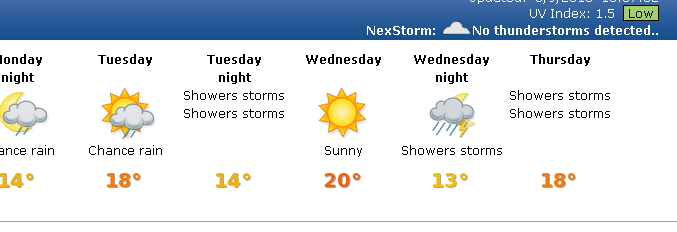
Thank you very much Henkka, tooltip working a treat now ![]()
I also have the same issue as Martin with regards to the thunder
Martin, i just found how to set the default page (tab)
find
$(“#wxsimtabs”).tabs({‘selected’: 2});
on your wxforecast3.php and change the 2 to 0 ![]()
Thanks Simon, that did the trick. :thumbright:
Hi guys,
i think that my lastret.txt is not correctly set.
My string is: TIME WEATHER AIR DEW WCF HT.I VLY W.DIR W.SP POP TOT LI UVI THK while the correct string is:
TIME WEATHER AIR DEW WCF HT.I BLYR W.DIR W.SP POP TOT LI UVI THK
I’ve checked Temperature, Dew Point, Wet Bulb, Wind Chill, Heat Index. Is it correct? Probably not ![]()
Other question: I don’t manage to resize the table.
I’ve tried to change the values in the wxsim.allinone.settings but it remains out of border.
Many thanks,
Alessandro
Hi Martin
Looking great - unfortunatly you have the same problems as most of us - the legends and daynames of the meteogram dosent show correctly in IE7 or IE8 with compability mode. I know weatherc is working on it - lets hope it can be figured out.
Best regards,
Henrik
Hi Alessandro,
The only difference between your WRET setup and mine in that you have Valley Temp selected and I have Temp Advection.
Looking at your page, it looks like you have a couple of problems that I ran into.
The first is than the icons are missing from the summary and detailed forecast, look in the wxsim.allinone.settings.php file for this line and make sure that the path is correct:
// jQuerydir-path
$jsdir = "wxsim/jquery/"; // js-folder
Remember that when this is processed it will be in the root of the site so make sure that the path points to where you have the jquery folder. ![]()
The same goes for the tabs at the top. At the moment you have all the pages stacked one on top of the other, this is caused by the wrong path on this line in you newpage.php file:
<link rel="stylesheet" type="text/css" media="screen" href="wxsim/css/tab.css" />
You will find this line in the “head” section that came from the sivu2.php file, make sure that the href path at the end of the line is correct. ![]()
Once you have those two things working correctly then you may find that the width issue will also be resolved.
Henrik,
I didn’t check it in IE7 or 8 so I didn’t spot that, thanks for telling me. :lol:
Martin.