oops
http://www.weather-display.com/downloadfiles/weatherdisplaytest.zip
Thanks.
That is very close, but not quite right yet. It is sending packets on the right interface now. But the packet it is sending is to 192.168.1.255, which is the default address you had, and not the 192.168.10.255 that I set for the interface.
Cheers
Matthew
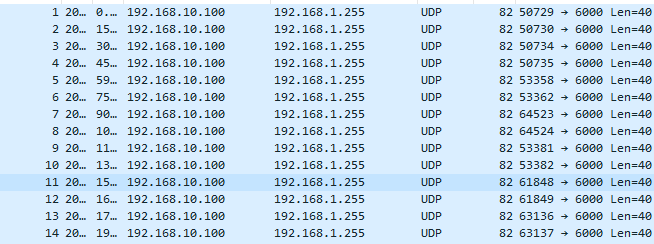
is WD receiving data now though , or not (its a bit confusing)
No. WD is not receiving any data.
This is actually because ws-1001 is not even receiving the packet because WD is sending to 192.168.1.255 and not 192.168.10.255. Although WD is taking my 192.168.10.255 configuration in the configuration (I can go out of config and back in, and it is still configured), it looks like it is using your default 192.168.1.255, rather than 192.168.10.255 I have configured.
Now from a technical networking point of view, when a packet is sent to 192.168.1.255 on 192.168.10.0/255 network, it is not even a broadcast. The TCP/IP stack will take the destination 192.168.1.255 and look up its routing table for that network. Because I do not have a network that 192.168.1.255 fits in connected directly to my PC, it will forward this packet to the default GW (default GW is just the destination to send all packets PC does not have a specific network connect). In my case, my default gateway is on the 192.168.10.0/24 network, so this packet will be forward to my default gateway (192.168.10.1) via layer 2 unicast. Because it is a layer 2 unicast packet, nothing else on 192.168.10.0/24 will even see this packet including the WS-1001, so it has no way to respond.
My network is 192.168.10.0/24 so WD needs to send to 192.168.10.255 that I have configured (broadcast address for that segment).
Cheers
Matthew
Further to my post above, there still seems to be a bug with the configuration of the Ambient/Digigtech/Aercus WS1001 Wifi Pro.
My network is 192.168.192.0/22 which the weatherstation is on. The broadcast address for this network is therefore 192.168.195.255. This is the the broadcast address that WD needs to use to initiate communication to the Wifi Pro can send its data back to WD.
I am trying to get it going via “Use via WIFI direct (easiest)”. So I have checked that box, but it does not work. So I also file out the broadcast address 192.168.195.255 and check the “Use this multicast IP instead”. But it still does not work. BUT if I click on debug, and then manually put in 192.168.195.255 in the “Local IP address” box, suddenly it starts working and I can close debug and all continues to work fine, until of course I reboot the PC and then I am back to square 1. So I suspect their is a little big and WD is not picking up the programmed “Use this multicast IP instead”. Using debug seems to be manual work around to initiate the connection. But does not work automatically which is a problem when the PC reboots.
Can you have a look at and fix this little problem?
Thanks heaps.
That has done the trick. Will that fix be rolled into the normal build at some stage?
By the way…thanks for the very quick response and patch ![]()
HI
yes, that fix will be in the next release
good that works ![]()