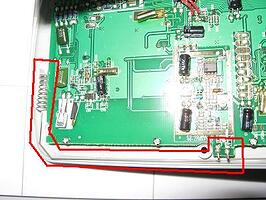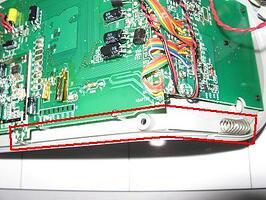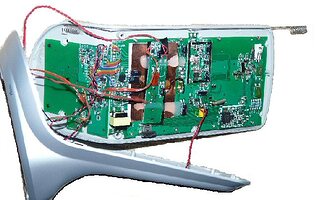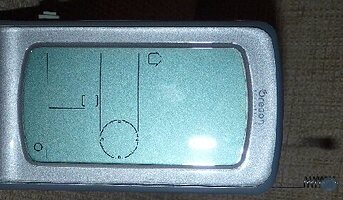I was just looking at my console and to further locate the two antenna connections if you look at the wind direction icon just bring a visual line from the east indication around to the back and you will be right on top of the connections. I thought about trying to couple a antenna connection on my spare console to see if the sensors put out enough power to get enough signal down a long run of cable and couple to the internal antenna. I think you could try it, depends on how long a run of cable you need because every foot of cable equals loss in rf. In the business end of things we have antennas that couple power from outside to inside with passive coupling and they work, but dealing with alot more transmitter power. I still think the best way on a low power system like this is a direct connection to the terminals. Like i said earlier there is about three eigths of an inch clearence between the back of the case and the reciever board. Just take you time and do not let your tool plunge into the unit. I think a dremal tool would work great or maybe even a fine tooth hacksaw blade that you could make some shallow slots in the case a remove the plastic with dikes or something else.
I already open my console! It has a lot of hidden screws… I took some pictures of the whole process and I draw some notes:
- Behind the rubber panes at the bottom of the unit there are 4 screws:
- Insert a screwdrivers just at the front of the unit betwen the light gray case and the dark cover (the latter is glued to the case and is very easy to remove):
- Once the entire dark cover is removed, yo will see 8 screws:
- Once the screws are removed it is easy to pull apart the case, an you will find the antenna there (see images 5 to 8).
- I found another antenna!!! Please see pictures 9 to 12 below. I wonder what that another antenna is for? If you see in detail picture 11, there is a mark on the PCB “ANT1”.
Next week I will try to put a new antenna connector an attach a walkie-talkie antenna there.
I would like to read your opinions about the function of the other antenna, because I have not idea what is it for?
(Note: Please forgive my poor English!)
Probably for the time signal…the console will try to pick up the signal and auto-set its clock.
BTW, great job figuring out how to open the console, love the pics…
I was thinking there might be screws behind the front cover but could not figure out how to remove the front cover and was afraid i might pull something loose if i tried to remove it. Glad you did it that way so if i need to modify my spare i can do it alittle more neatly. For my connector i had an inline female bnc connector with small cable on hand a just cut it to length and soldered it on. Works fine. I wish i could upload nice pictures like yours but alass i can not.
Hi guys, the antenna modification is a fact already for my WMR100 … and it really rocks … thanks a lot for the pics - the disassembly part was the most devastating for me …
Just a follow up report, been a few weeks since the mod and using the 1.0 usb connection. I have had no problems with the reception nor have i had to reset anything, it is working perfectly. I would think a usb to serial connection should work in place of a 1.0 connection. Anyone try one yet?
Update, still working fine no problems at all.
i want to download the Oregon WMR100/WMR100NA software for mac.
I assume everybody is extending the dipole antenna that starts as currently a pair of wires going opposite directions with small spring-like windings on the end? That antenna should be designed to work with 433MHz signals per the OSI manual. I’m getting 6.5in or 16.5cm - sound right?
That other antenna, the ANT1 used for syncing time, has to be designed for 60KHz. That’s a 5000m wavelength! I think I’ll leave that one alone (it never works for my anyway.)
The idea behind the mod is to attach a cable and get the antenna outside and placed where it sees all the sensors. Since i placed mine outside i have not had any problems with sensor drop out. I used a magnetic mounted antenna with a whip about that length and put it on my metal roof. You could make a vertical dipole or something similar and mount in on a pole or something to get a good look at the sensors.
Hi all,
I got my WMR-100N a couple of yeas ago. Pretty soon I also noticed the the instability in the signal. Back then I searched a lot for a solution but did not find any good info other than I was not alone. I also made sure to place the sensors so their battery did not get in the way of the radio signal, still there were problems.
A couple of days ago I thought I take a new search about the antenna problem which I also guessed the root of the problem. It led me here. Thanks epigenes for the assembly pictures. It helped a lot.
Now to the point. Although I am not an antenna expert. To my best knowledge an antenna is not going to work its best when bent like it is in the WMR-100. So i Simply took apart my WMR-100N and straightened the top antenna like in the pictures. Made a small groove to lead the antenna straight out the top of the case and still being able to close it snugly.
This seems to have made all the difference for me. Now it seems to find all the remote sensors fast and secure. Where as it often missed some sensors before or was soon to drop sensors connection.
This mod might not be enough for all out there but it seems to make a big difference and that was all I needed. Plus I did not need to solder anything or have an extra antenna attached via a cable. Although the now protruding antenna probably is a little fragile it still looks better than a “big” hole in the back if one does not need it.
Hi, Just a little follow up. ![]()
Still seems stable. Although the computer rebooted a couple of times (Unsure why - WDisplay?) making me miss quite some days due to no auto login/auto start the connection has been stable otherwise.
you should be able to set WD to start on windows start up/restart
also maybe set to not install windows updates at 3am auto (which would cause a windows restart/pc reboot)
You can get a WMR200 console online now for about $160. I’m thinking of getting one later in the spring.
Thanks Brian.
I just yesterday configured autologin with TweakUI and put WD in the Autostart folder. So this hopefully means no more missed weather data in the future ![]()
I have no automatic update of windows - doing it manually.
After suffering dropouts for months, this finally fixed 2 issues I was having - a poor USB connection as well as adding the external aerial (2 foot of thin speaker cable and now I get signals from the shed, 30+ meters away)
Thanks for the tips - worked perfectly here
Yin’s post #32 fixed the problem with my unit not “seeing” sensors after giving up on it all last year - thanks Yin. Just ungluing the top section of the antenna and bending it upwards through a small slot in the case and 3 sensors I couldn’t see sprang into life immediately! There’s now a few marks on the case as a result of taking it apart (waning : that glue can be a ■■■■■■ to unstick :lol:) but my WMR100 is quite old and tatty anyway. I also don’t look at the main unit much as I use WDL to view my station output.
Like a couple of the other posters, I’m also a Ham operator so any further problems and I’ll make and mount an external dipole at 20’ - that should fix it for good…