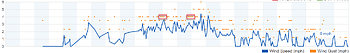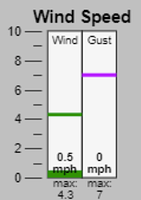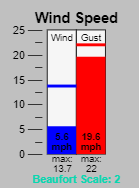I don’t want WD to do anything, I was making a suggestion based on the accepted definition of a wind gust by NOAA NWS, UKMO, WMO, etc. that the gust is always the maximum of the average wind speed in a given period. That’s it. And the WD plot, as Brian stated, doesn’t display that because WD uses a moving average in the graph.
During a “lull”, the wind gusts will still be higher than the average for that period. By definition and mathematically they have to be - math doesn’t lie. Even if a 60-second period of average wind speeds are very week, say 3 mph (we could call this period a “lull”), the gust still has to be greater than 3 mph. And it’s true, on a day with very weak winds, like < 5 mph for hours on end, if you had several 60-second periods where the average wind was 4 mph, then it’s possible the gust could be “stuck” at some value just above 4 mph, maybe “the needle would stick” at 6 mph for a few minutes until the average speed moved off of 4 mph. But that’s truth. So, your example mentioned in reply 21 that the gust speed dial stuck for many, many minutes is possible under very weak winds, but that is the correct way to display the wind gust. Yes, in your scenario, the “current speed” should move slightly because it is the instantaneous wind speed (3-sec wind for Davis) that is used to calculate the 60-sec average, but, again, by definition, the “current speed” is not the gust.
Look at the attached image from WU on a weak wind day. The highest average was 4.5 mph and the highest gust was 6 mph. The gust (orange dots) was never plotted below the average and the gust did get “stuck” at one wind speed many times that day as you can see examples in the two red rectangles I added. But that’s the correct way to plot average versus gust.
I do like that my Steel Gauges work off of the current wind speed, as they should. Having a WD measurement every 3-sec is cool to watch the dial bounce around. And a dial should mimic the constantly changing wind speed.
I would like to see FreshWDL plot all three winds from clientraw.txt: average, current, and gust using three separate columns and label them accordingly. Then we could watch the 3-sec wind moving up and down like the Steel Gauge and also see the true gust and average.
It would be more accurate for WD not to use a moving average for the wind chart, like WU does, so that the gust is never displayed less than the average.
But hey, we’re all doing this for fun. Nobody is making operational decisions on this data (I hope), so none of this is critically important.
![]()