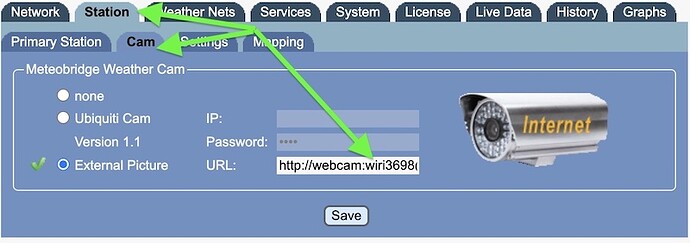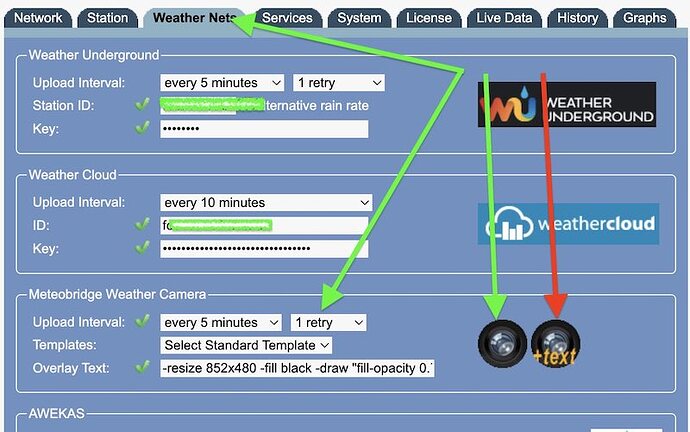I have successfully loaded a webcam via PWS to my weather dashboard and viewing on my MacBook it works perfectly. However, when viewing on my iPhone and iPad I receive the dreaded “?” symbol. Could this be a quirk with Apple. The URL for the image is /cgi/jpg/image.cgi
You can only view it from your home as you are using an in-your-own-home link
http://192.168.1.100:8080/cgi/jpg/image.cgi
Devices outside your home need a real internet address
So others can not help you with testing this either. Just some remarks:
You are using an insecure http link inside a secure https page.
That is not allowed in most browsers.
Maybe the browsers on your other devices do not have a CGI library installed which is necessary to view the image.cgi as this is a “less standard” image format such .jpg or .png
Success,
Wim
Thanks for these answers. My webcam is really quite old and EOL TrendNet TV422W. I need to update.
The reference to iPhone is still within my WAN here at home.
I had some experience years ago with no-ip.org so I need to look at this again.
I will look at the insecure http/https link.
Thanks Wim
Probably you do not need anything extra as you are using a weatherprogram which can do all those tasks for you.
-
Your Meteobridge is in your local WiFi network and it can (probably) read the image using a local link
http://192.168.1.100:8080/cgi/jpg/image.cgi -
Your Meteobridge uploads the captured images to a secure Meteobridge https website every x minutes
-
In your dashboard you access those images with a https url such as
https://admin.meteobridge.com/cam/2879431bf0d9c0992dd71df8ccf19fc9/camplus.jpg
That is a very simple and task and hundreds of MB users do that also .
Wim
Struggling a little here knowing where and how to enter in MB. So far I deleted the local post to PWS by choosing Do Not Use. I left the URL there thinking it would delete the image on PWS but it didn’t so will erase the URL and try again.
you will have to delete the cache for the site on both iphone and ipad in settings - Safari - Advanced - Website Data and look for your site then click edit to get delete option another way is to with the page open turn off wifi on ipad or put iphone in airplane mode reload page should give page not found then turn wifi on or airplane off and reload page and that should force the page to reload fresh data
On your Meteobridge you should navigate to the Station --> Cam tab. There you can put in your (local) URL for your webcam. As long as the URL to your camera returns a .JPEG the Meteobridge services will process the picture for you and provide an external (public) URL. A refresh rate of 5-minutes is more than sufficient.
You then go to the Weather Nets tab on your Meteobridge and add in the Meteobridge Weather Camera and choose the template of your choice to overlay weather data as required.
You will see two camera buttons to help you retrieve the URL for the external image, or the overlaid external image, and it is one of these URLs that you use on your PWS dashboard website.
The Meteobridge wiki explains these two actions here Select Station - meteobridge and here Weather Networks - meteobridge.
An example of a custom overlay can be found in this WXforum post here: How to FTP camplus.jpg to WU
Hope that explains it. There should be no need to clear browser cache as the PWS dashboard refreshes the image automatically provided that the Meteobridge is creating a new image every 5-minutes or so.
Thanks for all the advice. It seems my webcam is perhaps too old as the local URL is http://192.168.1.100:8080/cgi/jpg/image.cgi and is not recognised as valid by the Station/Cam section. I need a new more up to date webcam that is a wireless IP camera that gives JPG images locally. It will be used internally so any IR needs to be switchable due to reflections. I did buy one as a security camera but images either go to an SD card or a paid cloud which I didn’t want to do. Amazon.co.uk It gives an IP address of 192.168.1.106 but accessing this only gives settings and no access to images as far as I can see. If anybody can recommend a webcam suitable for MB here in the UK I would be grateful.
I use a Foscam (Buy Foscam C2M - 1080p HD Indoor Camera with AI Human Detection Alerts | Foscam UK) and all of their cams use the same API which can produce a .JPEG snapshot.
(https://www.foscam.es/descarga/Foscam-IPCamera-CGI-User-Guide-AllPlatforms-2015.11.06.pdf) using the snapPicture2 cmd (page 30).
Good evening,
I use the Web Cam HP 10 from ECOWITT and meteobridge to send the image
hp10: ECOWITT Welcome to Ecowitt!
Cordially
I use a foscam FI9902P