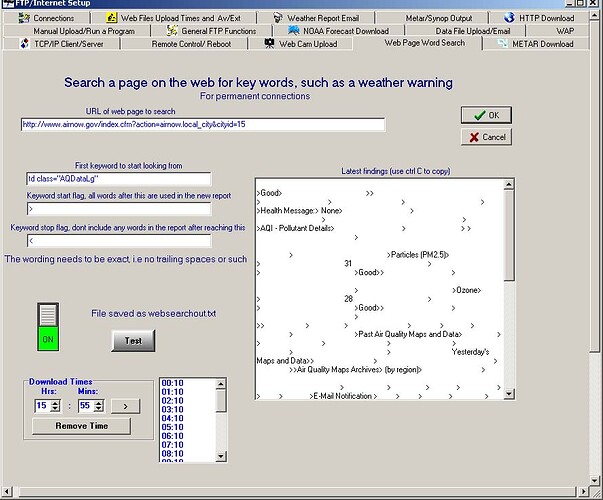When I get home from work tonight, I will keep a very close eye to see if anything pops up. I wish it wouldn’t go away so fast so I could see what it is.
I’ll let you know tonight. ![]()
I updated to the latest V290. After 18 hours, so far, so good.
My setup is a little atypical, I guess. I’m running an Intel NUC which I built and installed WD on about a week ago. WD always ran fine when I had it on my PC. Both units are running Windows 7 Ultimate x64. I had CoreTemp running on the NUC and uninstalled it just to see if it had a problem working with the NUC. In my case, they may have fixed it, said with fingers crossed.
I apologize for posting in the other thread. I did it accidentally. Sorry about that.
I think I’m just going to stick with build 81 until I can spend more time troubleshooting the bug.
If I find out anything I’ll post it. Thank you for trying to help.
try build 292 .zip update
I have made more improvements
and reports from someone else who had problems is its good now
ps, what weather station type do you have?
Thank you, I just installed it. I’ll let you know how it goes! ![]() Fingers crossed!
Fingers crossed!
I run a Davis VP2.
It didn’t work.
To troubleshoot, I turned off the main internet switch, all of the file creations under Internet File Creations and Uploads, webcam capture and webcam file creations. When I turned off the Realtime Clientraw upload, the memory usage stopped growing and remained stable. However, at 10 past the hour, it still froze and the mem usage went up again about 40 mb from 73mb to 110mb. When it responded again, the mem usage went down to 91mb, where it remains.
I have to find out what’s running at 10 past. I don’t know what else I can turn off that might be scheduled at that time. ![]()
if you can .zip and email me your settings files (see the FAQ) then I will see if I can find out
I sent you the file. Coming from [email protected]. It might come twice.
Also I took a short video of what’s happening. Here is the video: http://www.joe4speed.com/wso.MOV I also took a screenshot of the command prompt that pops up and it is wso.txt. When I open the file it shows these items in notepad:
[email protected](email address which I don’t use anymore)
a password
ascii
put /wdisplay/webfiles/websearchout.txt
close
quit
When I open websearchout.txt it has information (only 5kb) about the AQI (Air Quality Index) info.
There is also a websearch.txt and that has 57kb of infor pertaining to AQI
There is also a wso config file that just shows “ftp -s:wso.txt joe4speed.com”
I don’t know if that has anything to do with anything. But that’s what I found out today.
thats the problem
the web search function
under control panel, FTP/internet setup, web page web search
you have that set to run at 10 minutes each hour
turn that switch off…and there is no problems
I can duplicate the problem here…
.so investigating
(one thing I do see in that setup is you do not have first word to start looking from)
There it is! After all this time, and it was right there. Progress!!
I wonder what’s different between build 81 and the new ones to start this?
I do see a first word here, I attached a screenshot.
I have found and fixed the problem in build 293 .zip update
I had left in some debug code #-o
(clicking on test in the web search setup would also cause the run away cpu and memory use)
Brian, Thank you thank you thank you! You have no idea how exciting it is. ![]()
I really do appreciate your help.
was just 1 line of code and in an obscure function
:oops:
I think this bug has affected others too…
It’s funny how little things like that can have an impact. Like leaving a simple space in a php webpage code can render the page nonfunctional.
Thank you again, and I hope it can solve other peoples problems as well. ![]()