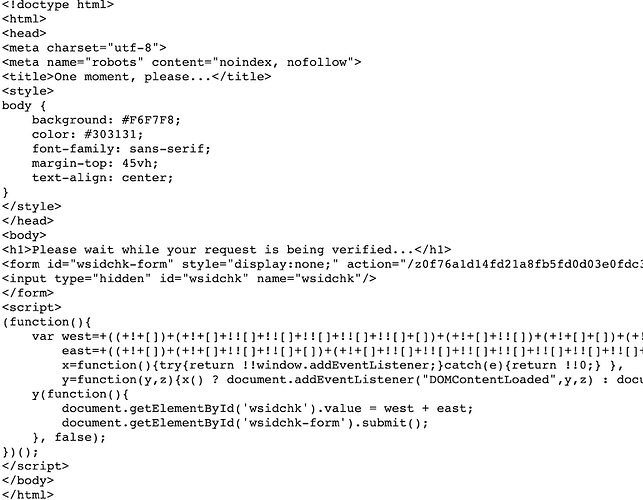I’ve been trying to check for updates the last 3 or 4 days and keep getting this:
234 No cache, age =70545 load from server 118Errors retrieving current versions, please come back later
Is there a problem at my end or ???
Check that your web server process has write permissions to your cache directory. @bitsostring had something similar recently.
What’s the URL to your dashboard?
hi BlueBear,
Check the files loaded using Module test PWS_Dashboard
Second row, lefmost selector let you display all data files in your website data folders.
This should be the file with the latest scripts as retrieved from the pwsdashboard servers.:
https://www.sanfordweather.com/pwsWD/PWS_listfile.php?file=jsondata/latest_rel.arr
It contains html as generated on a windows PC or windows IIS system.
Not on the main pwsdashboard server not the backup server, which both run on linux systems.
Maybe your webserver uses a whitelist of servers you can access?
Wim
Makes things a lot easier ![]()
You can add it to your Forum User Card (under your account Preferences/Profile), too.
That was a problem with the Saratoga template ![]()
True, but I suspect that most caches will break if the destination location can’t be written to.
I’ve had all Directories set to 755 and files to 644 for a very long time, on the advice of my hosting company, without any problems until recently.
Just tried setting the cache dir to 777 but that didn’t make any difference
It is not a cache problem. All other files are cached.
The message in your first post comes from pwsupdates.php
line 113 The CURL script is loaded to fetch the data from the servers
First check the cache => line 234 → No cache, age =70545 → load from server
=> caused by old (more than 120 seconds) local version
Then it loads the data and returns to line 114.
line 118 Errors retrieving current versions, please come back
That means both the main server and the backup-server are returning invalid data.
That data is cached but it is html, not a php-array
= = =
You seem to be recent with the updates.
There seems to be some other problem on your hosting-server.
There is information returned but it is not from my standard/backup servers.
Seems some checking if you your website/webserver is allowed to do that.
How often did you have that problem?
What is the latest update-download and what date did you download that?
Wim
Hi, I also have the same problem verifying site updates,
it returns the following error message: “234 No cache, age =8461161 load from server 118Errors retrieving current versions, please come back later” or “234 No cache, age =2222 load from server 118Errors retrieving current versions, please come back later”.
I used update in January 2023 and everything worked flawlessly. (‘PWS_updates.php|01|2021-12-14|’)
What do you suggest I do to solve the problem, thanks.
Greetings.
I remind you of the PWS-Dashboard link:
I also included the “test_curl2a.php” file if you need it for verification.
I am also attaching file generated by “PWS_listfile.php?file=jsondata/latest_rel.arr”.
jsondata-latest_rel.arr.zip (130,0 KB)
As always for altervista.org you should whitelist at altervista the servers from which the data is loaded.
https://pwsdashboard.com/
and
http://testing4ever.nl/
Succes,
Wim
I checked on the altervista site and forums, they say that it is not possible to change the whitelist but the server to server connection must be enabled. I enabled this feature but update keeps giving the same error.
In the altervista configuration page you can also select the PHP version among the following: 5.6/7.3/8/8.2. which do you recommend me to set?
I don’t know what else to do at the moment, I await some other advice from you to solve the problem.
Has Jan had worked with these settings, something must have changed somewhere.
That’s weird, just ran the update script again this morning and it ran just fine!
Must be something going on with my hosting company. This is not the first time this has happened and it cleared itself the last time also.
I wanted to inform you that I did another update check test on both dashboards this morning, the strange thing is that on the main dashboard (1) update always the same error, while on (2) update it worked.
I’m on the same webspace, so I’m wondering why one works the other doesn’t?
So it’s not a host service problem but some other bug in file verification or whatever.
I don’t understand why the control on dash works while it doesn’t work on the other, why this difference between the two dashboards since they are both inserted on the same web space served by the same host service. I repeated the test 3 times and always got the same result.
If you have any idea about the reason for this difference let me know because I just can’t find it.
Thank you.
Greetings.
PS. I set PHP version 8.2.