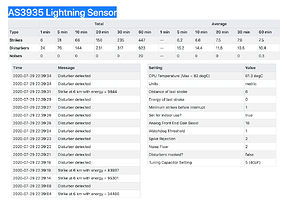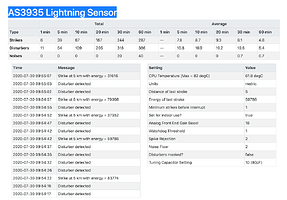Hi Chris
installed those 2 files and did a manual run
monitor seem to run ok
pi@raspberrypi:~/Sensors $ sudo python3 as3935_monitor.py
^CException in thread Thread-3:
Traceback (most recent call last):
File “/usr/lib/python3.5/threading.py”, line 914, in _bootstrap_inner
self.run()
File “/usr/local/lib/python3.5/dist-packages/pigpio.py”, line 1213, in run
cb.func(cb.gpio, newLevel, tick)
File “as3935_monitor.py”, line 92, in register_event
reason = as3935.get_interrupt()
File “/home/pi/Sensors/RPi_AS3935_PIGPIO.py”, line 114, in get_interrupt
self.read_data()
File “/home/pi/Sensors/RPi_AS3935_PIGPIO.py”, line 350, in read_data
del self.registers[0]
IndexError: list assignment index out of range message after first ctrl C
^CException ignored in: <module ‘threading’ from ‘/usr/lib/python3.5/threading.py’>
Traceback (most recent call last):
File “/usr/lib/python3.5/threading.py”, line 1288, in _shutdown
t.join()
File “/usr/lib/python3.5/threading.py”, line 1054, in join
self._wait_for_tstate_lock()
File “/usr/lib/python3.5/threading.py”, line 1070, in _wait_for_tstate_lock
elif lock.acquire(block, timeout):
File “as3935_monitor.py”, line 75, in sig_handler
as3935.close()
File “/home/pi/Sensors/RPi_AS3935_PIGPIO.py”, line 18, in close
self.spi.spi_close(self.as3935)
File “/home/pi/Sensors/pigpio_spi_handles.py”, line 78, in spi_close
super().spi_close(handle)
File “/usr/local/lib/python3.5/dist-packages/pigpio.py”, line 3951, in spi_close
return _u2i(_pigpio_command(self.sl, _PI_CMD_SPIC, handle, 0))
File “/usr/local/lib/python3.5/dist-packages/pigpio.py”, line 1011, in _u2i
raise error(error_text(v))
pigpio.error: ‘unknown handle’
pi@raspberrypi:~/Sensors $ message after second ctrl C
web gave this at end but seems to run ok
127.0.0.1 - - [30/Jul/2020 14:23:35] “POST /socket.io/?transport=polling&EIO=3&sid=15f65de9fbff4794a6db3bce3efdc963 HTTP/1.1” 200 -
127.0.0.1 - - [30/Jul/2020 14:23:35] “GET /socket.io/?transport=polling&EIO=3&sid=15f65de9fbff4794a6db3bce3efdc963&t=1596115415.1678898 HTTP/1.1” 200 -
^C^CException ignored in: <module ‘threading’ from ‘/usr/lib/python3.5/threading.py’>
Traceback (most recent call last):
File “/usr/lib/python3.5/threading.py”, line 1288, in _shutdown
t.join()
File “/usr/lib/python3.5/threading.py”, line 1054, in join
self._wait_for_tstate_lock()
File “/usr/lib/python3.5/threading.py”, line 1070, in _wait_for_tstate_lock
elif lock.acquire(block, timeout):
KeyboardInterrupt
pi@raspberrypi:~/Sensors $ took 2 ctrl C’s
Harold