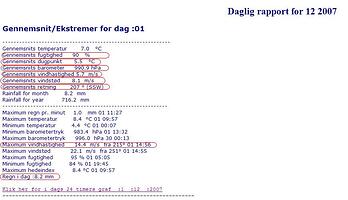The source code for the extraction PHP code that I used to read an existing Avg/Ext htm file (i.e. December2007.htm), is now available.
Basically, it reads the Avg/Ext file, strips out the HTML (actually ignore it) and then sets up some tables for each day with CSS tags that allow you to pretty it up.
Note:
This version of the script will not work with the newer format of the Avg/Ext html file. See below for a different link:
Scripts Page:
http://www.tnetweather.com/tws-avgext-script.php
It should continue to work after the current bug with the no ending tag for the <FONT stuff that is currently in it as long as the fix is consistent with how the other HTML is used. If not, I will update it after it gets fixed.
One will need to point to the files they want, where they are located etc… and might need some tweaking.
Current working version of this script updated by Mike Challis: