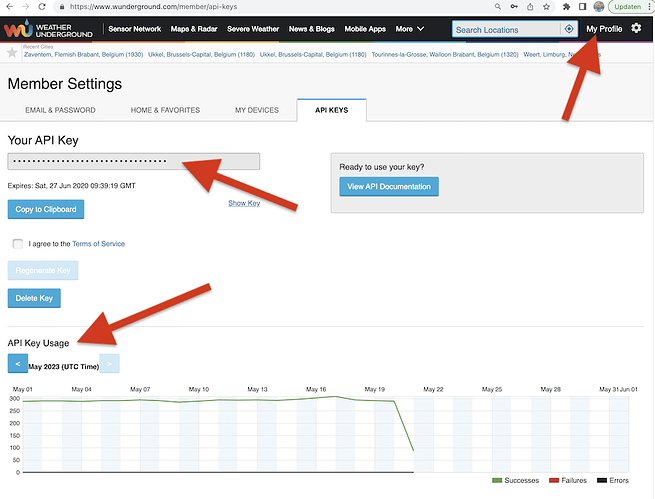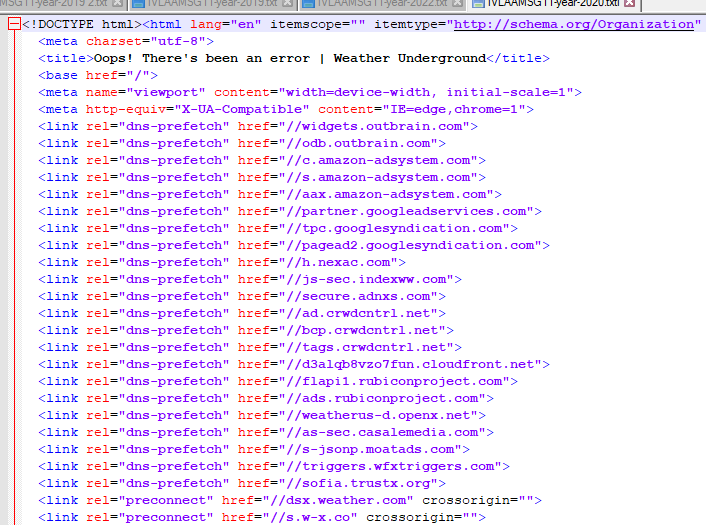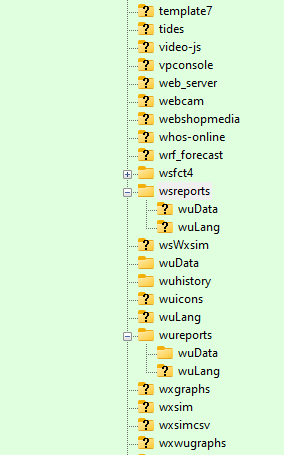That is a different formatted file.
https://www.akker.be/wuData/IVLAAMSG11-year-2023.txt
It has indeed 1 field extra, decimals and the date format is missing leading zeroes.
From my previous post
2023-05-05,18.3,15.1,12.3,13.9,11.5,9.2,86,79,68,1018,1015,30,1,19,1.12
2023-05-06,20.9,15.1,9.4,13.4,10.5,5.9,83,75,60,1018,1016,14,1,4,0.02
2023-05-07,19.7,16.1,13.3,14.1,11.6,9.0,79,75,66,1021,1016,11,0,2,0.12
Same lines from your current file loaded with https://www.akker.be/WXDailyHistory.php?ID=IVLAAMSG11&month=01&day=01&year=2023&format=1&graphspan=year
2023-5-5,18.3,15.1,12.3,13.9,11.5,9.2,86,79,68,1018.4,1015.1,30.1,0.6,19,11.2,756
2023-5-6,20.9,15.1,9.4,13.4,10.5,5.9,83,74.5,60,1017.5,1016.1,14.2,0.5,3.9,0.2,956
2023-5-7,19.7,16.1,13.3,14.1,11.6,9,79,74.5,66,1021.1,1015.8,10.6,0.2,2.4,1.2,492
That extra field is not in the header line.
Date,TemperatureHighC,TemperatureAvgC,TemperatureLowC,DewpointHighC,DewpointAvgC,DewpointLowC,HumidityHigh,HumidityAvg,HumidityLow,PressureMaxhPa,PressureMinhPa,WindSpeedMaxKMH,WindSpeedAvgKMH,GustSpeedMaxKMH,PrecipitationSumCM
This works OK https://www.akker.be/wureports/startReports.php?lang=nl&test
Uses files such as https://www.akker.be/wureports/wuData/IVLAAMSG11-year-2023.txt
In your screenshot there are at least 3 different wuData/ folders where data is stored
You use (at least) 2 different scripts to load the data from WU
WXDailyHistory.php which returns the data with 1 extra field
and pws/PWS_DailyHistory.php which returns slightly different format coampatible with “Leuven” reports and history.
Succces,
Wim