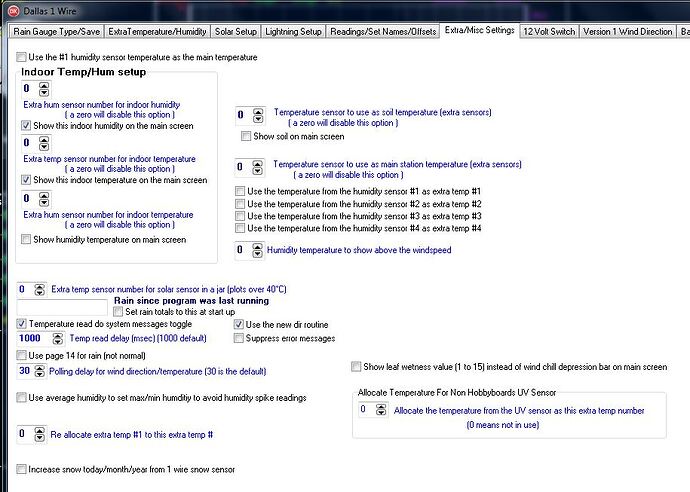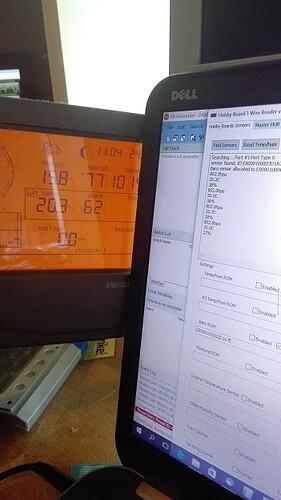It’s been that way for a while and worked with straight temp and humidity sensors. Should I go to - Control Panel, Dallas 1 Wire / with station settings, and simply un-tick “Serial port” and tick “USB Port”? Any other config. changes?
the info you had already provided was
1 wire shandle 341 port num 5 port type 5
which means a serial type com port and com port 5
which is why I asked you are you sure you have that configured correctly
you can either change that to use USB and com port 1 (which is what the USB uses)
in WD
or change that in the dallas1wire reader program
which ever one you change the setting in, make sure the other program is not running at the same time
The only way Dallas 1 wire reader (running by itself) will poll the sensors is with Connection, “Serial” ticked and Port 5 selected. No other combination works. USB and port 1, no joy.
Brian,
Calling it a night. Have to get up in 5 hours for an appointment. I’ll try to reconfigure my ports somehow tomorrow.
Thanks for everything so far.
if you have to use a serial port option, then it means that your link adaptor is a usb to serial adaptor and not an actual USB 1 wire adaptor
(which lets you run both programs at the same time through the same connecion )
Oh great. Can you recommend a specific USB adapter that will work and is readily available?
Not so easy to find as they used to be :roll: www.mouser.com and www.digikey.com have them, but there are others who are selling them for crazy prices.
Hi Brian,
I was able to hastily acquire a DS9490R USB adapter. I changed the various settings (in WD) to reflect the fact that it’s a true USB device and functioning on port 1 per your direction. With that having been done, I was still dead in the water. Neither the 1 Wire Viewer or the Dallas 1 Wire Reader would acknowledge any of my 10 or so iButtonLink sensors in the daisy chain. Dave from Embedded Data was kind enough to help me troubleshoot things for a few hours. Wasn’t really getting anywhere but then for grins, I decided to plug in an old Hobby Boards temp sensor. Low and behold, all the sensors started spewing data. I called iButtonLink for an explanation. Apparently there’s a parasitic power situation going on where my original iButtonLink 1 Wire USB Interface supplied the needed power as opposed to the DS9490R which can also do it but needs some pins shorted to accomplish the same thing. Enter the Hobby Boards temp sensor. When it’s in the daisy chain, it shorts the correct pins. An Engineer at iButtonLink is going to develop a schematic of how to create a RJ-45 pigtail that can be plugged into the daisy chain and do the same job as the Hobby Boards temp sensor.
So, what are the current issues at hand now you ask. The indoor humidity still disappears from the HB1 Wire reader above 81%. Dave (from Embedded Data) thought he found a calculation/table bug and emailed you with a proposed fix. This might also address the 10 degree offset in the temp sensor as well. And lastly, I’m not able to get WD to show an indoor humidity reading. I think I have the correct options ticked (see capture). Please continue to advise.
Thanks
indoor temperature reads correctly here
(compared to my davis console sitting next to it)
so there is no error in the calculation
and what David proposed to me makes no sense
I am able to get the indoor humidity to show in WD OK
note that WD will not display the indoor humidity if the raw reading goes over 100%
it might be that the raw reading is not linear
(there is no information on how to deal with the raw data)
And lastly, I'm not able to get WD to show an indoor humidity readingI think you mean that means that the indoor temperature is not visible on the main screen (that will occur if you have set that you have a 1 wire station in the weather station type setup) use a new .zip download (same URL as above)
Brian,
We’re definitely making progress. Your last update allowed the indoor humidity to be visible on the main screen. Indoor temp was always there. Readings from the all-in-one sensor seem to be active as well as the other 1 Wire sensors now that I’m using a DS9490R adapter. Last remaining problem is the data coming from my all-in-one sensor. Temp is still about 8-10 deg. F too low with the offset maxed out at +3.3. The humidity part of the sensor, although it’s now being displayed on the main screen, still behaves the same. It shows 80% even though the home analog humidity gauges indicate about 54%. When I put the all-in-one sensor in front of the AC, I can get the humidity to read 7%. I’d love to know how you got yours to work.
By the way, how is your cable configured from your DS9490R to the first sensor? iButtonLink said to use a flat 4 conductor wire with two RJ10 connectors. As the cable lays flat, one connector will have the tab up and the other side tab down. Does that sound right? Also this will allow me to remove that extra hobby boards sensors which allowed all my other sensors to work finally.
. I'd love to know how you got yours to work.not sure what you mean by this statement if you read my posts, you will see that I have stated the indoor humidity is not the same as the davis console
You said in reply #89 that your indoor temp reads correctly and that you were able to get the indoor humidity to show OK in WD. I was thinking that meant everything was looking and functioning very well on your end. I’m still so very far off here. Especially the indoor humidity.
show OK meant it was visible
that is all
I had already posted earlier it was a different reading (indoor humidity) to my davis console
try not to put words in my mouth
note though
that depended on how you had WD set up
since you had WD set to be a 1 wire station in the weather station type setup, that by default does not allow indoor humidity to show
picture to show how close indoor temp reading is here
for indoor humidity, you could always use any other 1 wire humidity sensor (or even any other 1 wire temp sensor for indoor temperature)
I would suggest that the raw indoor humidity sensor has to have some calibration calculation applied to it
David suggested to me one solution but that does not work (as does not make sense to do that either)
Once again, I meant no offence. Working while sleep deprived. I’ll try to pay closer attention.
Meanwhile, your indoor temp looks spot on if I’m seeing things right. Mine still off by about 8 deg. F as of this reply. Please describe how your all-in-one humidity compares to another humidity sensor in close proximity if that’s available. Does it behave as flaky as I have reported mine to be?
David from embeddeddatasystems.com pointed out to me some info in the pdf manual on how to calculate the temperature data
so try vers 3.8 of the HB 1 wire reader
http://www.weather-display.com/downloadfiles/HB1wirereader.zip
vers 3.9
http://www.weather-display.com/downloadfiles/HB1wirereader.zip
seems to be working OK now for temp and hum using the special way it says to use the data in the pdf
Brian,
Thanks for continuing to hammer away at this. I’ve got good news and bad news. Good news. Baro and temp seem to be dead on and match the readings of my like alternate sensors. Bad news. Humidity seems to be configured inversely proportional to my alternate Mason’s Hygrometer (located side by side). When my AC kicks on, the hygrometer (relative humidity reading) starts to drop, as it should. The all-in-one humidity sensor rises (indicating increasing humidity) as the AC runs. Obviously backwards to what should normally occur. Hopefully this will be an easy code tweak?
Thanks