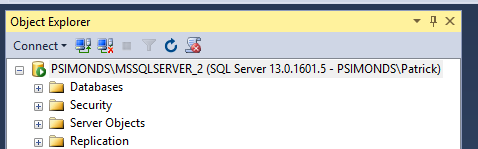Well I am running SQLServer 2016 which I believe is version 13.
If I use SQLNCLI11.1 the program attempts to connect to the server, but I get the following error:
Error connecting Named Pipes Provider: Could not open a connection to SQL Server [2]
If I use SQLNCLI13.1 It immediately dispays the following error:
Error connecting Provider cannot be found. It may not be properly installed
windy2
8 November 2016 20:13
22
I had set it to use LOCALHOST
it connects OK here for me for version 11.1
windy2
8 November 2016 20:15
23
windy2
8 November 2016 20:27
24
try another update re added ability to set pc name
pratty
8 November 2016 21:24
25
As I’m already running SQL 2014 with my own tables, to get this to work, without corrupting my existing data, do I need to set up a new db, or will running the mysql.exe create a new db and table to write to ?
TrevP
windy2
8 November 2016 21:31
26
it has its own table structure
windy2
8 November 2016 22:09
27
I could add custom setup like what is available in the wdmysql
pratty
8 November 2016 23:06
28
mmm, same issues as ordnance1, SQL Server version is 12.0, hence why I am entering MSSQL12.0
TrevP
windy2
8 November 2016 23:46
29
That is not the same error
Tried that but get the same results as I got in my earlier post.
Did some reasearch and believe that this may be the issue:
https://msdn.microsoft.com/en-us/library/cc280510.aspx
windy2
9 November 2016 17:29
31
I do use ODBC connection
Not sure I can move all the way back to SQLServer 2012. Just wondering, have you tried downloading SQLServer 2016 for free at https://www.microsoft.com/en-us/cloud-platform/sql-server-editions-developers
windy2
9 November 2016 17:48
33
yes, i downloaded the free SQL MS version
That would be might thought as well. After installing mssql 2016, when I go into Management Studio this is what I see SQL Server 13.0.1621.5
I did try entering both SQLNCLI13.0 and [/size]SQLNCLI13.1 but they do not work [size=0px]
Just wondering. ?You said you also found a solution but that it was not free (1 time cost) what was the solution and what was the cost?
Whoa! I thought I would try this but when I got to the download page:
Take me a week to dl that :lol:
Goes pretty fast on a broadband connection.
Not on my rural “broadband”
Over nights good, give you something to look forward to when you get up.
windy2
9 November 2016 18:58
40
yeah, using the paid solution is probably what needs to happenhttps://msdn.microsoft.com/en-us/library/mt703139(v=sql.1).aspx