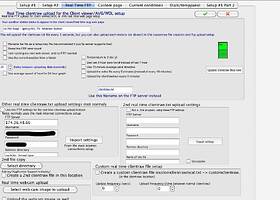Not a firewall issue because my webcam images are going out FTP fine.
that does not mean your firewall is not blocking cronftp
Ran ./cronftpreal and it says no such file or directory.
make sure you have changed to the directory where the cronftp or cronftpreal program is
as Dan has already detailed
e.g
cd /../
cd /Applications/wdisplay/WeatherD.app/contents/resources/
Ok, got it.
./cronftpreal
Client raw FTP upload 20:45:11 15-3-11
FTP real vers 2.9
client raw name -clientraw
Not using file rename
Port to use 21
Passive mode on.
looks like you have a problem with the file name
check what you have set as the local file name to upload
also what shows when you go
./cronftp
Can you direct me to where I check the local file name to upload. Sorry, you have the patience of Job.
FTP vers 1.4 Upload 20:57:43 15-3-11
Port to use 21
Passive mode on
logging on to 174.36.48.66
login OK to 174.36.48.66
Change directory Ok to public_html/wx
Result 250 CWD command successful
Local files list - > /Library/Application Support/wdisplay/webfiles/springhill.htm 0
Local files list - > /Library/Application Support/wdisplay/webfiles/springhilldial.jpg 1
Local files list - > /Library/Application Support/wdisplay/webfiles/cloudheight.jpg 2
Local files list - > /Library/Application Support/wdisplay/webfiles/springhill.jpg 3
Local files list - > /Library/Application Support/wdisplay/webfiles/dailyhighlowbaroetc.jpg 4
Local files list - > /Library/Application Support/wdisplay/webfiles/summary.jpg 5
Local files list - > /Library/Application Support/wdisplay/webfiles/forecasticon.jpg 6
Local files list - > /Library/Application Support/wdisplay/webfiles/forecasticonstation.jpg 7
Local files list - > /Library/Application Support/wdisplay/webfiles/localweather.jpg 8
Local files list - > /Library/Application Support/wdisplay/webfiles/weatherbanner.jpg 9
Remote files list - > springhill.htm 0
Remote files list - > springhilldial.jpg 1
Remote files list - > cloudheight.jpg 2
Remote files list - > springhill.jpg 3
Remote files list - > dailyhighlowbaroetc.jpg 4
Remote files list - > summary.jpg 5
Remote files list - > forecasticon.jpg 6
Remote files list - > forecasticonstation.jpg 7
Remote files list - > localweather.jpg 8
Remote files list - > weatherbanner.jpg 9
File to upload → /Library/Application Support/wdisplay/webfiles/springhill.htm
uploaded springhill.htm OK
File to upload → /Library/Application Support/wdisplay/webfiles/springhill.jpg
uploaded springhill.jpg OK
File to upload → /Library/Application Support/wdisplay/webfiles/dailyhighlowbaroetc.jpg
uploaded dailyhighlowbaroetc.jpg OK
File to upload → /Library/Application Support/wdisplay/webfiles/summary.jpg
uploaded summary.jpg OK
File to upload → /Library/Application Support/wdisplay/webfiles/forecasticon.jpg
uploaded forecasticon.jpg OK
File to upload → /Library/Application Support/wdisplay/webfiles/forecasticonstation.jpg
uploaded forecasticonstation.jpg OK
Logging off
Mac-mini:resources dklassen$
Whats the URL to your website?
174.36.48.66 is not direct to your site apparently…
www.springhillwx.com
It’s running now as I have it back on my old mac.
In WD, under the ftp section, for server, are you set to ftp data to 174.36.48.66 or www.springhillwx.com?
I’m getting 205.178.189.131 for www.springhillwx.com.
Ok, must be your webserver re-directing requests…
Can you post a screen grab of your ftp connection tab? From your earlier post showing the results of the cronftp process it appears the files were sent ok. But they are not in your webserver root directory…
The URL is forwarded to my web server which is why you are seeing the other IP. I’m using the exact same WD settings on both macs.
I’ll get that to you tomorrow evening. I gotta hit the sack. Early morning at work tomorrow. Thanks for getting me this far.
Here’s the screen cap as requested. I have the site running on the new mac. As you can see, it says no data since.
also post a screen shot of the webfiles/web page setup, real time ftp setup
when you ran the cronftp program from the terminal
it shows that files are being uploaded
you just need to now find out where they are being uploaded to
I’m assuming they are uploading to the \wx directory where I have it set. I have it set the same on both the old and new mac. I took a look at my server via FTP and I don’t find the clientraw file anywhere but there.
I ran the cronftp command again. It is uploading but I don’t see where it uploads clientraw.txt in the list it spits out. Looks to me like it uploads everything but that.
I can view http://www.springhillwx.com/ ok, but when I try to view http://www.springhillwx.com/wx I get this 404 error:
Not Found
The requested URL /Weather/wx was not found on this server.
Additionally, a 404 Not Found error was encountered while trying to use an ErrorDocument to handle the request.
It’s interesting because you say your files are being ftp’d to public_html/wx but your web link is dropping into a different directory. I think the files are ftp’ing to the server but you’re looking in the wrong place for them. I would be happy to take a look at your server if you want to send me the login details (IP, username and password).
I think what you are seeing is my url forward. The files are going to public_html/wx
Like I said before, everything on my old mac is working perfect. The files go directly to public_html/wx just like they should.
On the new mac, WD is setup the exact same way going to the exact same place on my web server.
Where should WD be dumping the clientraw files on the local drive? I’m assuming these are the data files that WDL reads and displays on the page.
Fixed!
WD was dropping the clientraw txt files in the wrong spot on the local hard drive so the FTP process simply didn’t pick them up and send them to the web server.
WD showed the location as correct but I basically re-choose the application/wdisplay folder and from there everything worked. Thanks for everyone’s time and effort, I appreciate it.