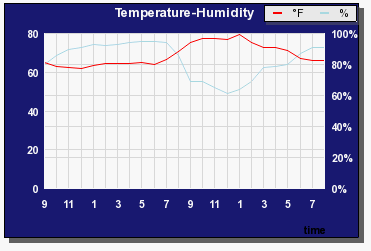Hello stuart,
I took an original copy of the temp_hum.php and edited the temp array as follows:
//create timearray for the x-axis
$x=array(substr($clientrawextra[‘459’],0,2),substr($clientrawextra[‘460’],0,2),substr($clientrawextra[‘461’],0,2),substr($clientrawextra[‘462’],0,2),substr($clientrawextra[‘463’],0,2),substr($clientrawextra[‘464’],0,2),substr($clientrawextra[‘465’],0,2),substr($clientrawextra[‘466’],0,2),substr($clientrawextra[‘467’],0,2),
substr($clientrawextra[‘468’],0,2),substr($clientrawextra[‘469’],0,2),substr($clientrawextra[‘470’],0,2),substr($clientrawextra[‘471’],0,2),substr($clientrawextra[‘472’],0,2),
substr($clientrawextra[‘473’],0,2),substr($clientrawextra[‘474’],0,2),substr($clientrawextra[‘475’],0,2),substr($clientrawextra[‘476’],0,2),substr($clientrawextra[‘477’],0,2),
substr($clientrawextra[‘478’],0,2),substr($clientrawextra[‘578’],0,2),substr($clientrawextra[‘579’],0,2),substr($clientrawextra[‘480’],0,2),substr($clientrawextra[‘481’],0,2));
$datax = $x;
and now I have this:
http://www.gateway2capecod.com/wxgraphs/temp_hum.php
Looks like it is working, at a 4 hour interval, as my time is almost 7pm EST Zone
Next question is why do some of the hour times have a : next to them? did I edit something wrong and how do I fix?
Thank you, Chris