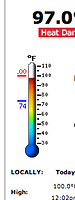Lee,
What worked for me was changing lines 297-316 from
// Put on minimum temp bar/value
if(isset($min)) {
$Tpct = ( $min-$Tmin ) / $Trange ;
$Y = ( 1-$Tpct ) * ( $maxY-$minY ) + $minY;
imagefilledrectangle( $image ,$minX-18 ,$Y ,$minX - 5 ,$Y+1, $blue );
$tstr = sprintf('%2d',round($min,0));
$tsize = strlen($tstr) * imagefontwidth($font+1);
imagestring( $image, $font+1 ,$minX-$tsize-3 ,$Y+2 ,$tstr ,$blue );
}
// Put on maximum temp bar/value
if(isset($max)) {
$Tpct = ( $max-$Tmin ) / $Trange;
$Y = ( 1-$Tpct ) * ( $maxY-$minY ) + $minY;
imagefilledrectangle( $image ,$minX-18 ,$Y ,$minX-5 ,$Y+1, $red );
$tstr = sprintf('%2d',round($max,0));
$tsize = strlen($tstr)*imagefontwidth($font+1);
imagestring($image, $font+1 ,$minX-$tsize-3 ,$Y-imagefontheight($font+1) ,$tstr ,$red );
}
to
// Put on minimum temp bar/value
if(isset($min)) {
$Tpct = ( $min-$Tmin ) / $Trange ;
$Y = ( 1-$Tpct ) * ( $maxY-$minY ) + $minY;
imagefilledrectangle( $image ,$minX-15 ,$Y ,$minX - 3 ,$Y+1, $blue );
$tstr = sprintf('%2d',round($min,0));
$tsize = strlen($tstr) * imagefontwidth($font+1);
imagestring( $image, $font+1 ,$minX-$tsize-1 ,$Y+2 ,$tstr ,$blue );
}
// Put on maximum temp bar/value
if(isset($max)) {
$Tpct = ( $max-$Tmin ) / $Trange;
$Y = ( 1-$Tpct ) * ( $maxY-$minY ) + $minY;
imagefilledrectangle( $image ,$minX-(15+(3*($max>=99.5))) ,$Y ,$minX-3 ,$Y+1, $red );
$tstr = sprintf('%2d',round($max,0));
$tsize = strlen($tstr)*imagefontwidth($font+1);
imagestring($image, $font+1 ,$minX-$tsize-1 ,$Y-imagefontheight($font+1) ,$tstr ,$red );
}