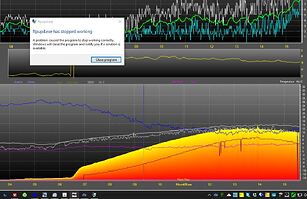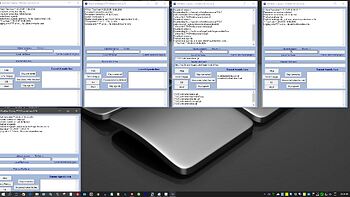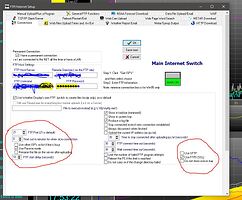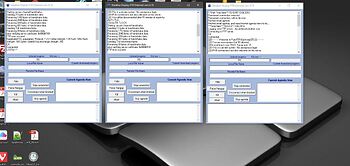I still get the disconnected, time out
trying to get help from the component author
Ok
Good news
Looks like there is a solution from the author ![]()
this version of the FTP program should work for you for SFTP
http://www.weather-display.com/downloadfiles/ftpupd.zip
Hi Brian.
Thanks alot for helping.
Have tryed the new zip ftpupd.exe
Almost there.
See under her using new zip ftpupd
Info:
Testing using WD SFTP or FTPS on port 21:
Ftp is connecting.
Clientraw files are updating.
Ftpupd.exe is lining up on the taskbar, alot of them, like 15 copys. No files/gif/jpg aso… are uploaded.
Same issue under normal “ftp” with new ftpupd.exe, lining up on taskbar.
After “has stopped working” is showing up. see photo.
Back to normal ftp and old exe ftp.
Windows 10.
Wd version 14 in use.
Internet thrue fiber, 500mb/500mb
this ftpupd.exe version does not upload the clientraw files though?
(that is done via the separate clientrawrealtimeftp.exe …does that work with your SFTP server?)
I have tested and it does upload OK here to your SFTP server settings
and no crash
if you could .zip and email me your settings files, I will test/check here
Hi Brian.
E mail sent with my setting files.
When you test, do you use port 21 and tick for use SFTP in connection tab?
Also see photo of the taskbar ftp samples.
Reply your post in red.
this ftpupd.exe version does not upload the clientraw files though? no.
(that is done via the separate clientrawrealtimeftp.exe …does that work with your SFTP server?) yes
I have tested and it does upload OK here to your SFTP server settings
and no crash
if you could .zip and email me your settings files, I will test/check here
I had this same issue with both SFTP and FTPS. So I went back to non-secure FTP and don’t have the issue anymore. I’d like to get them working but for some reason they don’t work with my configuration.
Brian did mention to me that it would cost upwards of $500 to make the changes to the WD FTP app. I’d gladly donate to get this done if enough people were having the problem, but I’m not made of money, so can’t afford to do so.
I’m not sure where to go from here once FTP is phased out of existence.
So its not just my pc/settup/host. Glad to hear dan43, was starting to wonder.
Just hope Brian can get it to work.
I’d also gladly donate to get this done if enough people were having the problem.
try downloading and using a new update
http://www.weather-display.com/downloadfiles/ftpupd.zip
edit: just updated that version again, 8.76, to fix a problem
I tested FTPS and it does upload the files, but also shows some (apparently non-critical) errors in ftplogfull. If SFTP is not working at all for you then there is something else going on.
My host turned on SSH for me but my first tests of SFTP (using the ftpupd posted yesterday were unsuccessful - but I haven’t spent much time on it.
the setting I needed to set for Bj
[quote author=Weather Display link=topic=62846.msg504676#msg504676 date=1465674687]
the setting I needed to set for Bj
Maybe I should try this now that it’s been changed.
Hi all,
as there is a mixture of FTPS and SFTP in this thread.
Does SFTP now work with that new version of ftpupd.exe ? I would need it working for 2nd/3rd server option also.
it works for Bj
Hi Brian.
Have now tested:
FTPS is working perfectly on port 21, passiv mode in wd setting. This since yesterday. This i use now.
when using/testing SFTP, this has same issue as above had, lot of ftpupd.exe is lining up on taskbar, and no files uploading.
realtime clientraw is uploading.
See photo.
OK, to be clearer
FTPS is auto detected (so will work with a FTPS server even with that setting not ticked)
this version of the FTP program does not support SFTP
but the normal FTP program should (at least for normal use, not sure about 2nd ftp server, etc)
Then its clear Brian.
FTPS and normal FTP is working perfectly here with version ftpupd 8.76.
Host running LiteSpeed webserver.
Is the full paying ftp version supporting SFTP? just wonder.
Bj
this special version you are using is actually using an older compiler version and an older version of the component that is registered OK still
but it was the fix,ReusePISSLSessionInDI=true, I was told by the author that made it work for your server
How does that work? I can upload to my server with Filezilla using FTP or FTPS (FTP over TLS) with the same servername, username, password but AFAIK it’s the client that has to request using TLS by sending PROT P :?