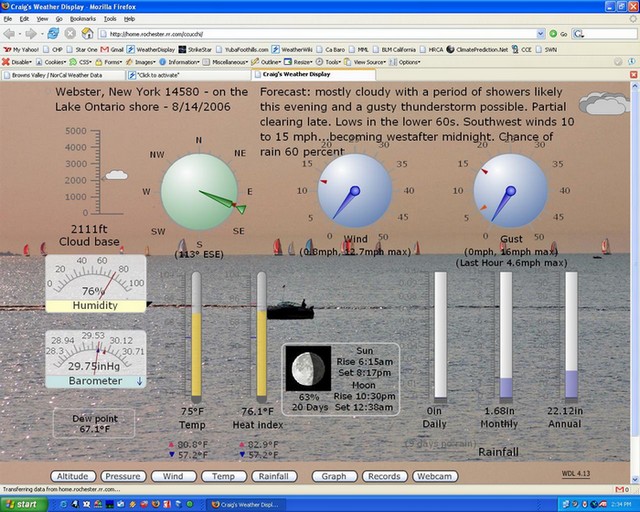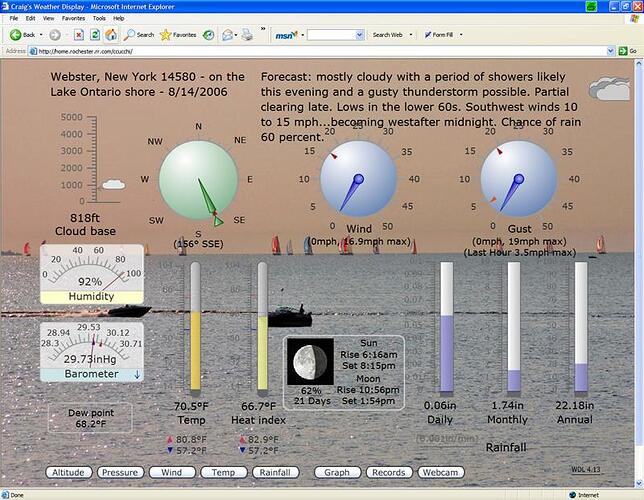I wonder if the problem is that you’re defining the background in the tag but that your main resize script also creates it’s own background image. Maybe the browser is confused by getting told about two background images?
I tried to change the background define, but it just messed up when you went to full screen from a smaller window.
I have given up on this and have removed the one line of code from the end of the file that makes the ‘click to activate’ go away. I have a perfectly working WDL page otherwise.
On the bright side I have a very crisp, updated and correct index.html file. ![]()
Thanks to all who have given their time and attention to this.
Craig
I’ve had the exact same “1 item loading” since first installing and setting up of WDL.
Do you still get that if you just use the distributed html file modified for your domain? TheBreeze has got some extra script in the file and I can’t tell whether the warning is coming from the base html or the extra script.
Did you try using another config? Even one of the included configs (without editing)? Does your WDL complete loading when it says evaluation across the screen?
Dan - I know you question was not directed at me, but when I uploaded the standard index.html and any one of the sample config files, it hung with 1 item remaining and then errored out on a configuration error.
Sounds like a unique system problem??
Craig
I tried your xml file on my system and found that it completes loading in IE but not FF. My WDL page acts the same so not sure this is actually a problem. Maybe Julian could confirm if this is something to worry about or not?
I did notice the size is too big for my screen, the forecast/conditions icon is off the page, and, both the station name and forecast are wrapping. There’s a section in the manual detailing how to verify the placement of items is within perscribed limits.
I hadn’t made a change to eliminate the click to activate until yesterday after reading this thread. I did the change suggested in the first post.
I have never seen the click to activate message at any time from home with IE and FF. At work, with IE, I would see it on both WDL and MML. After the change I am getting the 1 file remaining message on some loads and not on others. It does load the page and displays fine just has the message and the progross bar never completes. Doesn’t appear to hurt anything on my pages, it’s just there now.
–Dave
NorCal Dan - I am surprised to hear you say this about the placement. I have changed the resolution on my system from 1280X 1024 all the way down to 800X600, and everything is proportionally perfect. And the resize code seems to do a fine job of managing the background. No one else has given me this feedback, but I will keep a keen eye out for any feedback
By the way does this happen in maximize or restore mode, or both?
DaveQ - this is what happend to me and I could not resolve this - I also always got a ‘running hourglass’ . Let me know if you get it resolved.
Craig
Is your home IE patched up to date?
That’s a good question. Unless it gets updated via the MS updates most likely not if so, then yes. I very seldom use IE since I started using FF about 6 months ago. Now if I want to see a page in IE I use the extension for IE Tab in FF.
–Dave
I think the IE “Eolas” patch that causes “click to activate” was released some time around May.
Screen maximized, 1280x1024, using FF. I will attach a screen grab, but I had to shrink it down to make the 128k limit so hopefully you will still be able to see it. It could just be my settings, if it looks good to you thats whats important.