No, do not have a USB serial adapter. The cable from the console has an RJ11 (phone type) connector. I know that you know that, but thought I would mention it. I will check the adapter I have - maybe it has a loose wire. I’ll post when I have checked the adapter.
I meant one of these type of adaptors, lets you connect a serial device to a USB port on the PC. A lot of people use them when they get a PC that has no “real” serial port.
Took it apart and id not see any loose wires. Put it back together, and still no connection.
I see your last post. I do have a serial port on the computer, but maybe it is faulty. So I could connect the USB of the device, then hook the Davis RJ11/Serial adapter to it?
Sorry if I missed the answer, but what version of windows is this?
This is all very strange :? Nothing works but there’s apparently no good reason :dontknow:
I see your last post. I do have a serial port on the computer, but maybe it is faulty. So I could connect the USB of the device, then hook the Davis RJ11/Serial adapter to it?
Yes, that’s the way it’s used. I hate to tell you to spend $ when there may be another solution, but at this point I’m out of ideas and don’t know what else to suggest.
If the OS was blocking access to the serial port I would expect a different message, so I think loopback and WD are both able to access it, it’s just not working ![]()
OTOH if there is a problem with the Davis blue adaptor then the usb thing can’t fix that ![]()
Pity you don’t have a 9 pin loopback connector in your pocket, that would really answer the question. I guess I could mail you one but you wouldn’t see it until next week.
Maybe someone else has an idea that I have missed?
One thought ![]() Do you have another PC with a serial port that you could try the Davis adaptor + loopback on?
Do you have another PC with a serial port that you could try the Davis adaptor + loopback on?
Windows 7 Home 64-bit. Also, still get that flash.ocx missing, when it is there. Don’t know if this could affect connection?
If I need to order something like a RJ11/Serial adapter, then I can. It baffles me because everything was fine on my Win 7 before I upgraded to Win 10 a week ago. Then Win 10 crashed completely and I have reinstalled Win 7 from my original disks.
Yes, I have another computer, a Gateway that has a serial port.
has windows been updated?
I have seen a report where a serial data logger, even to a usb to serial adaptor, does not work on a new pc (W7 or W10)
the solution would be to get a usb data logger instead (the driver for those is OK now)
OK, so try the Davis adaptor and loopback cable, and the loopback program (no need for WD or WL) on that one. Then we’ll know one way or another if the blue box is OK.
Well, I setup my other computer. It has Win 7 and was used before with WD, I thought. When I went to connect the adapter, I discovered that the computer had a 15 pin connector, not a serial 9 pin. Other than buying a Davis USB connector, is there anyway around this? Probably not.
So if you think it is the best chance to get WD working, I will order a Davis USB data logger. Will it connect to my Davis console?
Will this Davis logger work? Here’s the link: http://www.amazon.com/Davis-Instruments-WeatherLink-USB-Software/dp/B001AMKC14/ref=sr_1_1?ie=UTF8&qid=1461189074&sr=8-1&keywords=davis+data+logger
I could get this is a few days.
I ordered the Davis USB Data Logger. Should get it Saturday. Hope this agrees with all your opinions. Thanks especially to Niko and Windy!!
Will post when I get the logger and tell you how it worked. OK, I hope !!
Success !! Got the USB Davis Data Logger and it appears to work OK. The weather data displays on WD and on my Wunderground PWS. HOWEVER, the graphs on the right side of WD are not updating. The graphs are updating accurately on my PWS on wunderground. See at: https://www.wunderground.com/personal-weather-station/dashboard?ID=KALPRATT3#history.
The current conditions are not updating either on my own web site of prattvilleweather.com. Any thoughts on this?
Can anyone help on these two problems?
what is the barometer reading on the console and what barometer offset set in WD
and any errors in WD under view, program event log
also which version/build of WD?
also make sure that in WD under setup, advanced/misc, you do not have ticked to share the data files or logfiles
Barometer reading is the same on console and no barometer offset is not set. The errors in WD Program Event Log are shown below. I am using version 10.37S build 6. I do NOT have ticked to share the data files or logfiles, I think, since I did not see this checkbox anyway - where is it?
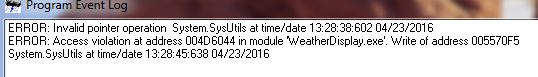
the data file/ logfile setting is under setup, advanced/misc
as per my post above
also I would update to build 8
and then .zip and email me your settings files
OK. I made sure the data/logfile settings checkboxes are UNticked. Also, updated to build 8.
Just emailed you the settings file.
Hope this is enough for you to help me. Woop! Forgot to zip the file. It is 42016lg.txt
you have emailed me the WD april logfile
there is a FAQ on how to email me the settings files
working OK here with your settings and my davis station
one thing I note is that you have set to 24 hour graphing interval
so it might take an hour or so of running to really notice the new data on the graph
Thanks for your help, Brian. The graphs are beginning to show now.
One other question - how do I change the graph update interval? The graph lines look real jagged.
control panel
graph setup
graph interval