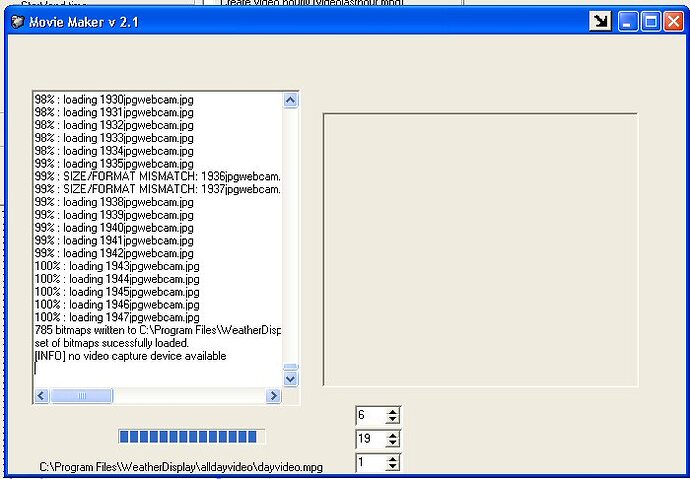I have the same problems as you have but I’l check your post once in a while to know how to make it working.
For the time beeing, I concentrate on learning Linux operating system. #-o
snowman has done a FAQ now
[WARNING] StoragePath= D:\Wdisplay\ Network drives or slow drives may produce high rate of dropped frames
thats a problem
why not use a normal HD ?
To less space! With 2 cd-roms and a videocard in it my cube-computer is physicly full. There is a
Brian,
I have placed moviemaker.exe in Wdisplay\alldayvideo Now its running like rocket !!
I have followed all the directions on the FAQ, but cannot get the video to be created.
Files are in my aldayvideo folder but only from 0600 to 1707 (?) and there are no videos (hourly or daily) being created, although the images are being updated every day.
hi
double click on the movie maker icon in the system tray to bring that program up visible and then see what its reporting is the problem
and also close all those programs running (just right mouse click on the icon in the task bar and select close)
do you have ticked to use the jpeg file name in the create video setup?
All the MovieMaker reporting windows end with:
…
528 bitmaps written to C:\Program Files\WeatherDisplay\alldayvideo\tempvideo.dat
set of bitmaps sucessfully loaded.
[INFO] no video capture device available
The number (e.g. 528) increases by 60 in each moviemaker program in the system tray, so it looks like MovieMaker is running every hour and not closing itself down. There are a few SIZE/FORMAT MISMATCH errors too, but most of the images show as transferring OK.
I didn’t have ‘use the jpeg file name’ ticked (it didn’t say to do so in the FAQ) but I have now ticked that and will report back what happens soon!
962 bitmaps written to D:\Wdisplay\alldayvideo\tempvideo.dat set of bitmaps sucessfully loaded. [WARNING] StoragePath= D:\Wdisplay\ Network drives or slow drives may produce high rate of dropped frames
I don’t understand the storage path; I have placed all in wdisplay\webcam
I think moviemaker is searching each file all over D:\wdisplay again and again (because it expects the files in the maindirectory?) It seems like that. My computer doesn’t react, or runs very slow at that time.
Alternative is to place all jpgwebcam.jpg files in d:\wdisplay of course…But 1000 files extra in the main directory ? Thats too much !
it’s a miracle your computer is still running with 25 moviemakers running in the background.
The number (e.g. 528) increases by 60 in each moviemaker program in the system tray, so it looks like MovieMaker is running every hour and not closing itself down. There are a few SIZE/FORMAT MISMATCH errors too, but most of the images show as transferring OK.Are all the jpg files proper ? I have to buy an other camera because an error in the header (what does the bat file say at the dosprompt?) with the new trust camera (awfull colours !) I get the same error but it runs the batfile and creates the wmv.
I didn't have 'use the jpeg file name' ticked (it didn't say to do so in the FAQ) but I have now ticked that and will report back what happens soon!at me 'use the jpeg file name' doesn't work as well : no BMP or JPG files found. untick it Don't tick 'save the webfiles'.
For all: see my questions to Brian above and search ‘alldayvideo’ at the forum. I picked up some usefull information.
I’m afraid nothing happened with ‘use the jpeg file name’ ticked - no images were copied to the alldayvideo folder at all.
goto start
run
fill in: cmd
now you see in a black screen: [b]c:[/b] ( if not type cd\
Unfortunately there is no batch file (*.bat) in any WeatherDisplay directory. Do you know when the bat file is supposed to be created?
The only files in my alldayvideo folder are all the jpg files plus tempvideo.dat.
have you downloaded and installed a recent full install of WD?
WD should create those batch files…
try clicking on create all day web cam now , under the all day video in the direct web cam capture
Yes, I installed 10.30u via the full install.
Attached is a screen grab of what happened when I clicked on ‘create all day web cam video now’.
My webcam is captured using 'other software' which is why 'no capture device available' appears at the bottom - could this be a problem?that will most likely be the problem becuase its the next step that then creates the batch file and then run it
try selecting your web cam in WD in the direct web cam capture…
is there any web cam drivers in the drop down list there in the direct web cam capture setup?
why not let WD capture the web cam images?
Try using Splitcam. I think it’s an intermediate software that allows a few applications to get to the same webcam. ![]()
I’m afraid my webcam cannot be controlled by any other software - it is a wireless IP camera that only has the option to ftp the image to my computer, from where WD then adds the overlayed text. (http://www.network-camera.co.uk/soho.html)
As all the images are there, is there any reason why WD has to be the capture software?
What supply is making your xxxjpgwebcam.jpg ? Then its working for WD !
But did you install at setup a mainprogram belonging to your webcam You only need the webcamdrivers to control. What’s there in your systemtray ? Another pictogram for your LAN camera ? It starts when windows starts, maybe your webcam is dedicated to it’s mainprogram while not neccessary.
I’ll try that splitcam to see what it does?
[quote author=JJLight link=topic=12406.msg98073#msg98073 date=1133690983]
I’m afraid my webcam cannot be controlled by any other software - it is a wireless IP camera that only has the option to ftp the image to my computer, from where WD then adds the overlayed text. (http://www.network-camera.co.uk/soho.html)
As all the images are there, is there any reason why WD has to be the capture software?
My webcam works very well with WD through ‘third party software’. Actually, there is no software or drivers for the webcam as it is all accessed from a web interface and is configured to ftp the latest image to my weather PC every minute. WD then adds text overlays to those images and it all works very smoothly.
The problem seems to be that the alldayvideo function only works when you have webcam images being captured directly by WD. Brian - is there any chance that this could be altered as the still images are all there anyway and just need to be converted to mpg and wmv movies?
When I was working on the FAQ for this, Brian had said that this should work as you say - but I have not tested it.
Hopefully Brian will come around and get you going.